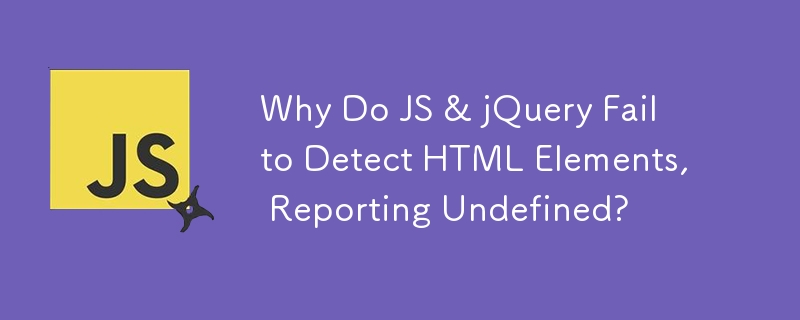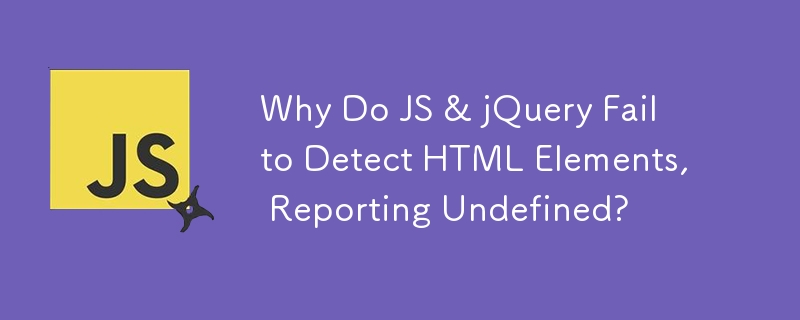
JS & jQuery Fail to Detect HTML Elements, Reporting Undefined
While attempting to create a subtitles player with JavaScript and jQuery, you may encounter an issue where the code fails to locate the desired HTML elements. When attempting to display the value or HTML of these elements, the result returned is often "undefined."
This perplexing behavior arises from the order in which your script and HTML code are being processed. Specifically, the script element is loaded and executed before the HTML elements it targets are created. Here's a breakdown of the process:
- The browser parses the HTML and creates the and elements.
- It encounters the script element that loads jQuery and halts to fetch and execute it.
- After jQuery loads, the parser resumes.
- The script element for your JS code is encountered and the parser halts to fetch and execute it.
- At this point, your script searches for div elements, but none exist yet because the HTML is still being parsed.
- The browser completes parsing and renders the page, creating the div elements.
Resolving the Issue:
To resolve this problem, you have several options:
-
Place Script Tags at the End: Move the script elements just before the tag to ensure that all elements exist when the code runs. This is generally the most straightforward solution.
-
Use jQuery's Ready Feature: Employ jQuery's ready function, which allows you to execute code only once all HTML elements are loaded and ready to be accessed.
-
Utilize the Defer Attribute: Add the defer attribute to the script tag. This indicates to the browser that the script should be executed after the page has finished parsing. However, be aware that this may not be supported in all browsers.
The above is the detailed content of Why Do JS & jQuery Fail to Detect HTML Elements, Reporting Undefined?. For more information, please follow other related articles on the PHP Chinese website!