
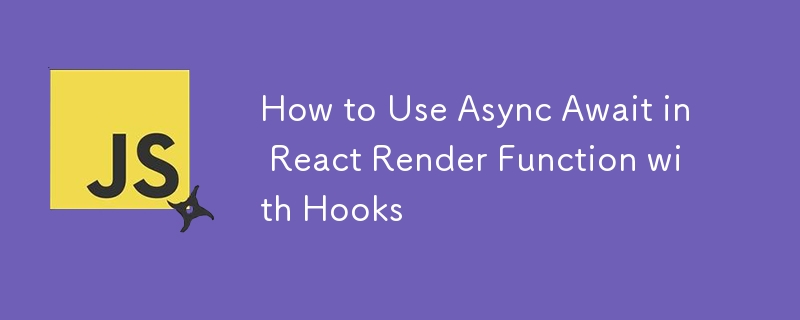
Async Await in React Render Function
Understanding the Issue
In your code, you attempt to use async await within the map function of the render function. However, this approach is not valid as async functions cannot be used directly in the render function. React's render function expects synchronous code.
Correct Approach
To use asynchronous operations within the render function, you can follow one of two approaches:
1. Data Fetching and Component Separation
Separate the data fetching logic into a separate component that handles the asynchronous operation. Then, conditionally render the UI component only when the data is available.
class ParentComponent extends React.Component {
constructor() {
this.state = { data: null };
}
componentDidMount() {
fetch("/some/async/data")
.then(resp => resp.json())
.then(data => this.setState({ data }));
}
render() {
return this.state.data ? <Child data={this.state.data} /> : null;
}
}
const Child = ({ data }) => (
<table>
<tbody>
{data.map((x, i) => (
<tr key={i}>
{x.map((y, j) => <td key={j}>{y}</td>)}
</tr>
))}
</tbody>
</table>
);2. Hooks with Async Effect
Use React hooks to manage asynchronous operations.
const ParentComponent = () => {
const [data, setData] = useState(null);
useEffect(() => {
const getData = async () => {
const resp = await fetch("/some/async/data");
const json = await resp.json();
setData(json);
};
getData();
}, []);
return data ? <Child data={data} /> : null;
};Additional Notes
The above is the detailed content of How to Use Async Await in React Render Function with Hooks. For more information, please follow other related articles on the PHP Chinese website!




