
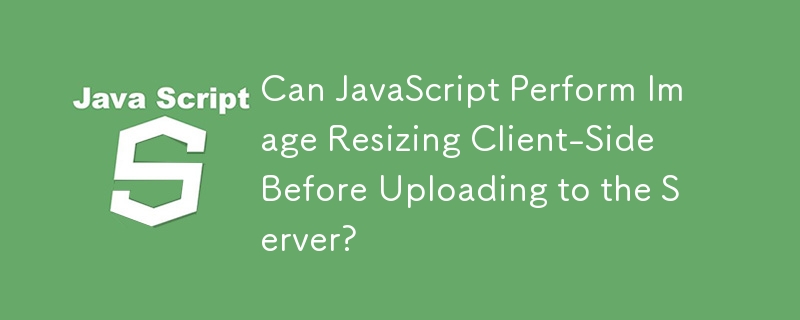
Introduction
When dealing with images, it's often necessary to resize them to meet specific requirements before uploading them to a server. While using Flash in the past was common for this task, modern browsers now support advanced JavaScript-based image resizing capabilities.
Client-Side Image Resizing with JavaScript
There's no need to resort to complicated Flash implementations when a robust and open-source JavaScript algorithm is readily available. Here's how you can leverage this powerful tool:
Resizing Algorithm
Refer to this GitHub gist to access the JavaScript code for resizing images: https://gist.github.com/dcollien/312bce1270a5f511bf4a
Usage
Implement the following steps to resize an image before uploading:
Advantages
This solution offers several benefits:
The above is the detailed content of Can JavaScript Perform Image Resizing Client-Side Before Uploading to the Server?. For more information, please follow other related articles on the PHP Chinese website!




