
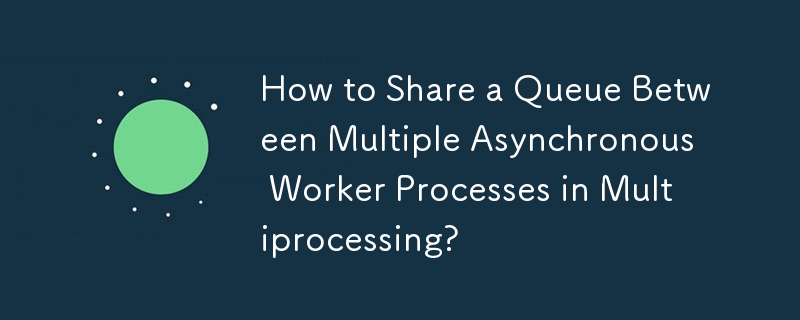
Sharing Results Across Multiple Processes
In multiprocessing, sharing resources, such as queues, between different processes can be a challenge. This article explores how to share a result queue among multiple asynchronous worker processes using the apply_async function.
The provided sample code, using multiprocessing.Process, fails due to the limitation of sharing queue objects across processes through inheritance. To overcome this restriction, the multiprocessing.Manager class offers a solution.
Using multiprocessing.Manager
multiprocessing.Manager provides a way to create and manage objects that can be shared across processes. The following code demonstrates how to use Manager to share a queue among worker processes:
<code class="python">import multiprocessing
def worker(name, que):
que.put("%d is done" % name)
if __name__ == '__main__':
pool = multiprocessing.Pool(processes=3)
m = multiprocessing.Manager()
q = m.Queue()
workers = pool.apply_async(worker, (33, q))</code>By using m.Queue() instead of multiprocessing.Queue(), the queue is created and managed by the Manager object. This allows the worker processes to access and modify the queue without facing the "Queue objects should only be shared between processes through inheritance" error.
The above is the detailed content of How to Share a Queue Between Multiple Asynchronous Worker Processes in Multiprocessing?. For more information, please follow other related articles on the PHP Chinese website!
 What is a servo motor
What is a servo motor
 Introduction to SEO diagnostic methods
Introduction to SEO diagnostic methods
 What does data encryption storage include?
What does data encryption storage include?
 What are the main differences between linux and windows
What are the main differences between linux and windows
 A memory that can exchange information directly with the CPU is a
A memory that can exchange information directly with the CPU is a
 How to open mds file
How to open mds file
 Change word background color to white
Change word background color to white
 What are the development tools?
What are the development tools?




