
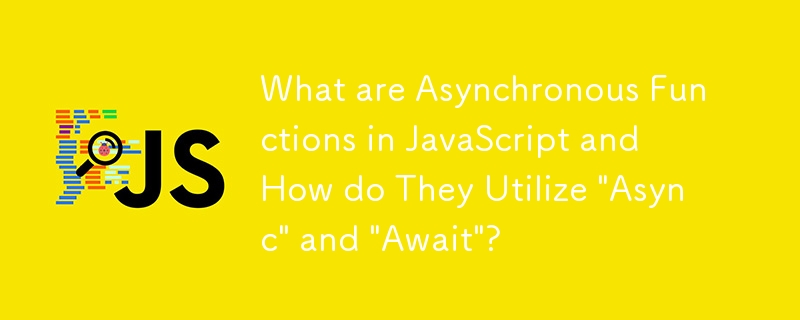
Understanding Asynchronous Functions
JavaScript's asynchronous programming model enables the execution of code without blocking the main thread. Asynchronous functions are designed to work with this model, allowing for efficient handling of async actions.
The Role of "Async" and "Await" Keywords
The "async" keyword declares a function as an asynchronous function. This function returns a promise, a special object that represents the eventual result of an asynchronous operation. "Async" functions use "await" to pause their execution until the promise is resolved or rejected.
Example of an Asynchronous Function
Consider the following example:
<code class="javascript">async function asyncExample() {
const data = await Promise.resolve("Hello!");
console.log(data);
}</code>In this function, the "async" keyword is used to declare it as an asynchronous function. It utilizes the "await" keyword to pause its execution until the promise returned by Promise.resolve() is resolved. Once the promise is resolved, it logs the result.
Advantages of Asynchronous Functions
Asynchronous functions offer several advantages:
Prerequisites for Understanding
To fully grasp asynchronous functions in JavaScript, a basic understanding of:
is necessary. By leveraging async and await keywords, JavaScript developers can write efficient and maintainable asynchronous code, enhancing the overall performance and user experience of web applications.
The above is the detailed content of What are Asynchronous Functions in JavaScript and How do They Utilize \'Async\' and \'Await\'?. For more information, please follow other related articles on the PHP Chinese website!
 mom.exe initialization error
mom.exe initialization error
 What are the software for learning python?
What are the software for learning python?
 Digital currency quantitative trading
Digital currency quantitative trading
 How to solve the problem that scanf return value is ignored
How to solve the problem that scanf return value is ignored
 nagios configuration method
nagios configuration method
 How to restore videos that have been officially removed from Douyin
How to restore videos that have been officially removed from Douyin
 How to turn on Word safe mode
How to turn on Word safe mode
 Word page number starts from the third page as 1 tutorial
Word page number starts from the third page as 1 tutorial
 The role of c++this pointer
The role of c++this pointer




