 System Tutorial
System Tutorial
 Windows Series
Windows Series
 Microsoft Paint\'s AI Upgrades Finally Bring the Classic App Out of the 90s
Microsoft Paint\'s AI Upgrades Finally Bring the Classic App Out of the 90s
Microsoft Paint\'s AI Upgrades Finally Bring the Classic App Out of the 90s
As a 90s kid, hearing "Microsoft Paint" brings up memories of sitting at my friend's parent's clunky computer, drawing rudimentary doodles with the spray can tool over pictures of puppies. Now, decades later, Microsoft Paint is barely recognizable. The newest updates to the photo and graphics editor introduce generative AI features, showing that the application can still be relevant.
Microsoft Paint Gets Generative AI Tools
When I think of AI-fueled generative fill and erase features, apps that come to mind are Adobe Photoshop and Google's Magic Eraser tool for both Pixel and iOS devices. I wouldn't think of Microsoft Paint. However, Microsoft announced an expansion to a feature added to the application earlier this year, a tool called Cocreator with which users can generate AI images using text prompts.
Now, if you own a new-fashioned Copilot laptop (or PC), not only can you create new images with AI, but you can edit existing images too.
Generative Fill
Similar to the AI tool in Adobe Photoshop, Microsoft Paint's Generative Fill feature gives you the ability to add new elements to an existing image, per a description that you provide to the application. Here is how Microsoft's support page qualifies the tool:
"Generative fill in Paint allows you to easily make edits and additions with just a few words, while maintaining the existing art style without using complex software. After selecting part of your image with the selection tool, enter a prompt to add or modify the image with AI-generated elements. The generative ill [sic] feature in Paint will be available for Copilot PCs and will initially only be available to Copilot PCs with Qualcomm processors."
Generative Erase
Microsoft Paint has also added Generative Erase, an AI tool in the form of a brush that you can "paint" over an object you wish to remove, such as a person passing in the background of a portrait. Unlike older versions of eraser tools, this action will not result in a blank space, but will instead use AI to produce a continuous background in place of the removed object.
According to Microsoft's support page, the way to access the tool is to simply select Erase, and Microsoft Paint will summon the AI tool by default.
Per Microsoft, you can also create masks to protect certain parts of your image from being affected by the generative erasing tool.
Microsoft Photos Also Gets an Update

Not one to let Paint get all the attention, Microsoft Photos also got a new upgrade. Going forward, Microsoft Photos users will be able to upscale images using a Super Resolution tool. Reportedly, Super Resolution can enhance an image to eight-times its original resolution, which is a pretty grand promise, considering that Adobe Lightroom only offers up to four-times enhancement.
Here's the thing: enhancement tools don't necessarily pull "hidden" data that's there in the photo. Rather, they're generating pixels based off of guesswork, similar to Generative Fill. I can see how this is valuable for simple sharpening, but I can also imagine it leading to some murky territory. Consider a situation like enhancing blurry CCTV footage in a criminal case. These AI-powered enhancement tools are not actually revealing the reality of a scene or identity, they are only creating a new image based on informed hallucinations.
Photo enhancement worries aside, I have no qualms with the Microsoft Paint upgrades. I'm personally excited to see what images people come up with, and how they compare to those from renowned applications like Adobe Photoshop. That said, access to these features is limited to Copliot PC owners, making them a bit, well, gate-kept by Microsoft.
The above is the detailed content of Microsoft Paint\'s AI Upgrades Finally Bring the Classic App Out of the 90s. For more information, please follow other related articles on the PHP Chinese website!

Hot AI Tools

Undresser.AI Undress
AI-powered app for creating realistic nude photos

AI Clothes Remover
Online AI tool for removing clothes from photos.

Undress AI Tool
Undress images for free

Clothoff.io
AI clothes remover

AI Hentai Generator
Generate AI Hentai for free.

Hot Article

Hot Tools

Notepad++7.3.1
Easy-to-use and free code editor

SublimeText3 Chinese version
Chinese version, very easy to use

Zend Studio 13.0.1
Powerful PHP integrated development environment

Dreamweaver CS6
Visual web development tools

SublimeText3 Mac version
God-level code editing software (SublimeText3)

Hot Topics
 1377
1377
 52
52
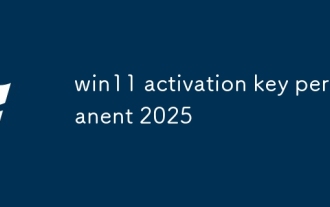 win11 activation key permanent 2025
Mar 18, 2025 pm 05:57 PM
win11 activation key permanent 2025
Mar 18, 2025 pm 05:57 PM
Article discusses sources for a permanent Windows 11 key valid until 2025, legal issues, and risks of using unofficial keys. Advises caution and legality.
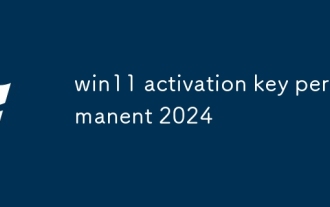 win11 activation key permanent 2024
Mar 18, 2025 pm 05:56 PM
win11 activation key permanent 2024
Mar 18, 2025 pm 05:56 PM
Article discusses reliable sources for permanent Windows 11 activation keys in 2024, legal implications of third-party keys, and risks of using unofficial keys.
 Acer PD163Q Dual Portable Monitor Review: I Really Wanted to Love This
Mar 18, 2025 am 03:04 AM
Acer PD163Q Dual Portable Monitor Review: I Really Wanted to Love This
Mar 18, 2025 am 03:04 AM
The Acer PD163Q Dual Portable Monitor: A Connectivity Nightmare I had high hopes for the Acer PD163Q. The concept of dual portable displays, conveniently connecting via a single cable, was incredibly appealing. Unfortunately, this alluring idea quic
 Top 3 Windows 11 Gaming Features That Outshine Windows 10
Mar 16, 2025 am 12:17 AM
Top 3 Windows 11 Gaming Features That Outshine Windows 10
Mar 16, 2025 am 12:17 AM
Upgrade to Windows 11: Enhance Your PC Gaming Experience Windows 11 offers exciting new gaming features that significantly improve your PC gaming experience. This upgrade is worth considering for any PC gamer moving from Windows 10. Auto HDR: Eleva
 This Wild Ultra-Wide Alienware Monitor is $300 Off Today
Mar 13, 2025 pm 12:21 PM
This Wild Ultra-Wide Alienware Monitor is $300 Off Today
Mar 13, 2025 pm 12:21 PM
Alienware AW3225QF: The best curved 4K display, is it worth buying? The Alienware AW3225QF is known as the best curved 4K display, and its powerful performance is unquestionable. The fast response time, stunning HDR effects and unlimited contrast, coupled with excellent color performance, are the advantages of this monitor. Although it is mainly aimed at gamers, if you can accept the shortcomings of OLED, it is also suitable for office workers who pursue high efficiency. Widescreen monitors are not only loved by gamers, but also favored by users who value productivity improvement. They are great for work and enhance anyone’s desktop experience. This Alienware monitor is usually expensive, but is currently enjoying it
 How to Create a Dynamic Table of Contents in Excel
Mar 24, 2025 am 08:01 AM
How to Create a Dynamic Table of Contents in Excel
Mar 24, 2025 am 08:01 AM
A table of contents is a total game-changer when working with large files – it keeps everything organized and easy to navigate. Unfortunately, unlike Word, Microsoft Excel doesn’t have a simple “Table of Contents” button that adds t
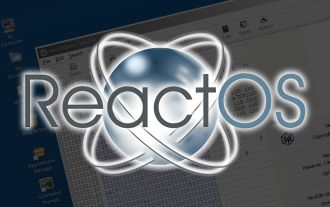 ReactOS, the Open-Source Windows, Just Got an Update
Mar 25, 2025 am 03:02 AM
ReactOS, the Open-Source Windows, Just Got an Update
Mar 25, 2025 am 03:02 AM
ReactOS 0.4.15 includes new storage drivers, which should help with overall stability and UDB drive compatibility, as well as new drivers for networking. There are also many updates to fonts support, the desktop shell, Windows APIs, themes, and file
 Shopping for a New Monitor? 8 Mistakes to Avoid
Mar 18, 2025 am 03:01 AM
Shopping for a New Monitor? 8 Mistakes to Avoid
Mar 18, 2025 am 03:01 AM
Buying a new monitor isn't a frequent occurrence. It's a long-term investment that often moves between computers. However, upgrading is inevitable, and the latest screen technology is tempting. But making the wrong choices can leave you with regret



