How to Auto-Resize Textareas with Prototype?
Oct 20, 2024 pm 09:28 PM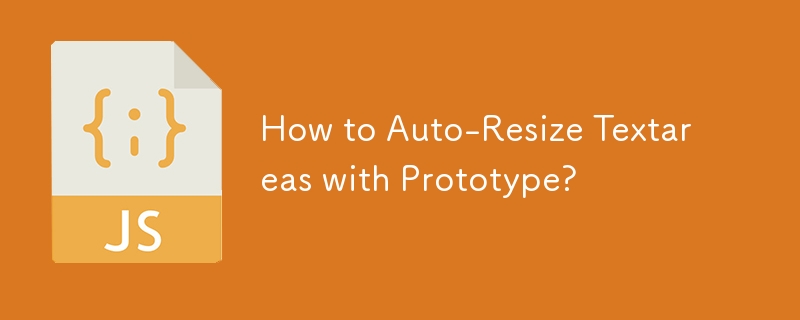
Auto-resizing Textareas with Prototype
Expanding on the idea of enhancing user experience by auto-resizing text areas, this article delves into a solution using the Prototype JavaScript framework. The goal is to adjust textarea height based on the amount of text it contains, improving aesthetics and readability.
Vertical Resizing with Prototype
Prototype provides a convenient way to achieve this behavior. Once the Prototype library is loaded, you can implement the following script:
resizeIt = function() {
var str = $('iso_address').value; // Replace 'iso_address' with your textarea ID
var cols = $('iso_address').cols;
var linecount = 0;
$A(str.split("\n")).each(function(l) {
linecount += 1 + Math.floor(l.length / cols); // Consider long lines
})
$('iso_address').rows = linecount;
};Binding to Events
To trigger the textarea adjustment on user input, you can bind the resizeIt function to an event handler. For instance, to resize on key input:
Event.observe('iso_address', 'keydown', resizeIt);Explanation
The resizeIt function:
- Retrieves the textarea's value and number of columns.
- Splits the text into lines and computes the required number of rows based on the line count and column width.
- Sets the textarea's rows attribute to the calculated value.
Horizontal Resizing
While this approach handles vertical auto-resizing, horizontal resizing is generally not recommended due to the unpredictable nature of word wrapping and line lengths. However, if desired, you can explore custom solutions or external libraries that consider such complexities.
Additional Tips
- For better user experience, you may want to trigger resizing only after the user has stopped typing for a brief period (e.g., using window.setTimeout).
- While the example JavaScript is simple, it's not fully tested and may require adjustments for your specific textarea requirements.
The above is the detailed content of How to Auto-Resize Textareas with Prototype?. For more information, please follow other related articles on the PHP Chinese website!

Hot Article

Hot tools Tags

Hot Article

Hot Article Tags

Notepad++7.3.1
Easy-to-use and free code editor

SublimeText3 Chinese version
Chinese version, very easy to use

Zend Studio 13.0.1
Powerful PHP integrated development environment

Dreamweaver CS6
Visual web development tools

SublimeText3 Mac version
God-level code editing software (SublimeText3)

Hot Topics
 Replace String Characters in JavaScript
Mar 11, 2025 am 12:07 AM
Replace String Characters in JavaScript
Mar 11, 2025 am 12:07 AM
Replace String Characters in JavaScript
 HTTP Debugging with Node and http-console
Mar 01, 2025 am 01:37 AM
HTTP Debugging with Node and http-console
Mar 01, 2025 am 01:37 AM
HTTP Debugging with Node and http-console
 Custom Google Search API Setup Tutorial
Mar 04, 2025 am 01:06 AM
Custom Google Search API Setup Tutorial
Mar 04, 2025 am 01:06 AM
Custom Google Search API Setup Tutorial












