
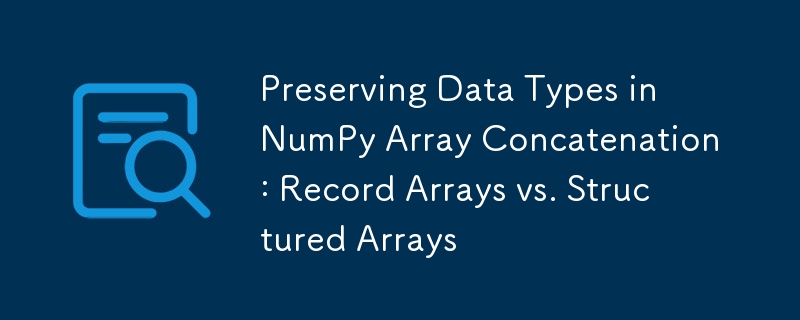
Concatenating NumPy Arrays with Different Data Types
Creating a single NumPy array that combines data from multiple arrays with different dtypes can be a challenge. One common approach involves using the concatenate() function, but this can result in the entire array being converted to a single datatype, such as string. This can be inefficient in terms of memory usage.
Solution: Record Arrays
To preserve the original data types while combining arrays, consider using a record array. A record array allows you to create a structured array with named columns, each having its own datatype. This approach enables you to access individual columns by their names, just like attributes of a Python object.
To create a record array, you can use the rec.fromarrays() function from the numpy module:
<code class="python">import numpy as np
a = np.array(['a', 'b', 'c', 'd', 'e'])
b = np.arange(5)
records = np.rec.fromarrays((a, b), names=('keys', 'data'))</code>This code creates a record array named records with two columns: 'keys' with a string datatype and 'data' with an integer datatype.
Structured Arrays
Another option for combining arrays with different dtypes is to create a structured array directly. A structured array is similar to a record array but does not provide attribute access to individual columns:
<code class="python">arr = np.array([('a', 0), ('b', 1)],
dtype=([('keys', '|S1'), ('data', 'i8')]))</code>This code creates a structured array named arr with two columns: 'keys' with a string datatype and 'data' with an integer datatype.
Which Approach is Better?
The best approach for your specific use case depends on your requirements. Record arrays are more convenient to use, especially if you need to access individual columns by name. Structured arrays are more efficient for memory usage if you do not need attribute access.
The above is the detailed content of Preserving Data Types in NumPy Array Concatenation: Record Arrays vs. Structured Arrays. For more information, please follow other related articles on the PHP Chinese website!
 What are the C language programming software?
What are the C language programming software?
 The memory cannot be written solution
The memory cannot be written solution
 How to unlock the password lock on your Apple phone if you forget it
How to unlock the password lock on your Apple phone if you forget it
 How to use python for loop
How to use python for loop
 java
java
 google maps api
google maps api
 How to use each function in js
How to use each function in js
 The difference between wildcard masking and unmasking
The difference between wildcard masking and unmasking
 How to install the pycharm interpreter
How to install the pycharm interpreter




