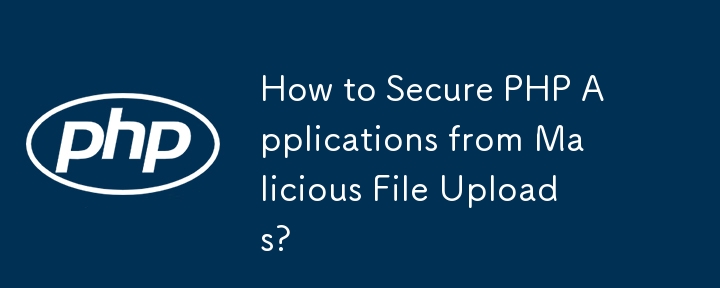Dealing with Malicious File Uploads in PHP Form-Based Applications
Handling user-submitted files, particularly those in ZIP format, can pose significant security concerns due to the potential for malicious content uploads. One of the primary worries is the upload of malicious PHP files that could compromise the server environment. To mitigate these risks, it is crucial to implement robust measures to validate and sanitize uploaded files. This article provides a comprehensive analysis of the issue and outlines effective strategies to secure the upload process.
Understanding the Vulnerabilities
When extracting files from a submitted ZIP archive, it is essential to be aware of several potential vulnerabilities:
-
Malicious PHP files: Attackers may attempt to upload malicious PHP files with deceptive file extensions or hidden code within image formats.
-
XSS attacks: Uploading HTML files or malicious code within image files can result in cross-site-scripting (XSS) attacks that compromise user sessions or sensitive data.
-
Traversal vulnerabilities: Failure to properly validate filenames in the ZIP archive can lead to directory traversal vulnerabilities, granting attackers access to sensitive system files.
Effective Security Measures
To prevent malicious file uploads, consider implementing the following measures:
-
Validate File Extensions: Implement strict filename validation to filter out potentially harmful file extensions, such as .php, .htaccess, or any extensions associated with executable code.
-
Sanitize File Contents: If possible, process uploaded images using a secure image library or save them with known, safe file extensions. This helps prevent the exploitation of vulnerabilities in image processors.
-
Extract ZIP Files Securely: Use ZipArchive's zip_read() function instead of extractTo() to manually unpack files and check their metadata before saving.
-
Store File Details in Database: Avoid using user-submitted filenames for file storage. Instead, store file details in a database and use a primary key as the file name.
-
Serve Untrusted Images from Separate Domain: If serving untrusted images inline is necessary, consider serving them from a different domain with restricted cookies to mitigate XSS risks.
Additional Considerations
- Be aware of the implications of setting file permissions (X bit) when extracting files from ZIP archives.
- Ensure that .htaccess files are restricted to the main root directory to prevent server configuration manipulation.
- Monitor for suspicious file uploads and implement appropriate logging and alerting mechanisms.
By implementing these security measures and following best practices, it is possible to significantly reduce the risk of malicious file uploads and protect your PHP applications from exploitation. Remember, user-submitted content is a potential source of vulnerabilities, and it is crucial to be vigilant in safeguarding against any potential threats.
The above is the detailed content of How to Secure PHP Applications from Malicious File Uploads?. For more information, please follow other related articles on the PHP Chinese website!