
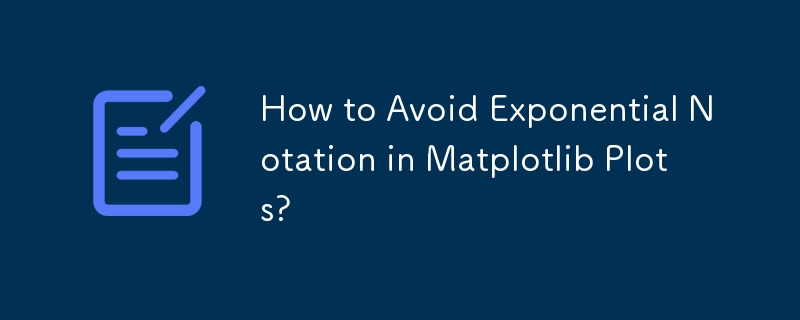
Avoiding Exponential Notation in Matplotlib Plots
When generating plots using Matplotlib, it's common to encounter situations where numerical values on the axes switch from standard number form to exponential notation (e.g., from "1050" to "1.057e3"). This can be undesirable, especially when zooming in on specific sections of the graph.
To prevent this behavior, Matplotlib provides options to customize the formatting of tick labels. The handling of exponential notation is controlled by a Formatter object, which is usually an instance of ScalerFormatter.
Disable Constant Shift
By default, ScalerFormatter uses a constant shift if the fractional change of the displayed values is minimal. To avoid this effect and force the display of standard number form, set the useOffset flag of the major formatter to False:
<code class="python">import matplotlib.pyplot as plt # Generate sample data x = range(0, 100, 10) + 1000 y = range(0, 100, 10) # Create a plot plt.plot(x, y) ax = plt.gca() # Get the current axis # Disable the constant shift ax.get_xaxis().get_major_formatter().set_useOffset(False) # Redraw the plot plt.draw()</code>
Disable Scientific Notation
If you prefer to avoid scientific notation altogether, you can use the set_scientific method of the major formatter:
<code class="python"># Disable scientific notation ax.get_xaxis().get_major_formatter().set_scientific(False)</code>
Global Configuration
Alternatively, you can control the use of exponential notation globally by modifying the axes.formatter.useoffset parameter in Matplotlib's configuration settings:
<code class="python">plt.rcParams['axes.formatter.useoffset'] = False</code>
The above is the detailed content of How to Avoid Exponential Notation in Matplotlib Plots?. For more information, please follow other related articles on the PHP Chinese website!




