
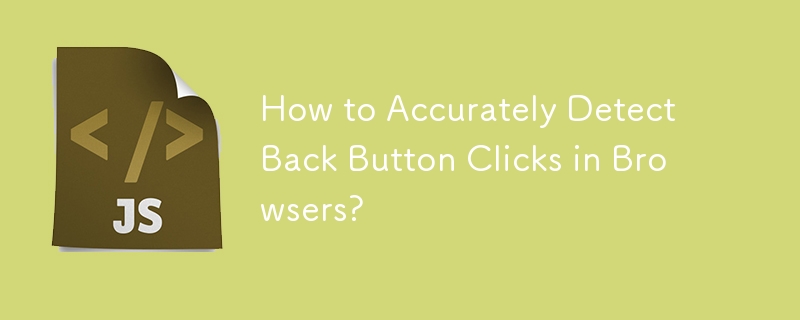
Introduction:
Identifying back button clicks is essential for implementing browser navigation history tracking. While various approaches exist, it's crucial to distinguish between genuine back button clicks and other browser actions that trigger similar events.
Background:
One common approach involves using the window.onbeforeunload event listener, which fires when a user attempts to close or navigate away from a page. However, this event also triggers upon actions such as pressing F5 or reloading the page, leading to false positives.
Solution:
To address this issue, a more sophisticated solution is required. This solution leverages the history.pushState and window.onpopstate methods, which provide finer control over navigation history.
Implementation:
The following code snippet demonstrates the implementation:
<code class="js">window.onload = function () {
if (typeof history.pushState === "function") {
history.pushState("jibberish", null, null);
window.onpopstate = function () {
history.pushState('newjibberish', null, null);
// Handle back (or forward) buttons here
// Will NOT handle refresh, use onbeforeunload for this.
};
} else {
var ignoreHashChange = true;
window.onhashchange = function () {
if (!ignoreHashChange) {
ignoreHashChange = true;
window.location.hash = Math.random();
// Detect and redirect change here
// Works in older Firefox and Internet Explorer 9
// * it does mess with your hash symbol (anchor?) pound sign
// delimiter on the end of the URL
} else {
ignoreHashChange = false;
}
};
}
}</code>Explanation:
This code uses history.pushState to update the browser's history without reloading the page. It then binds to the window.onpopstate event, which triggers when a user clicks the back or forward button.
In browsers that support history.pushState, this approach provides precise detection of back button clicks, excluding reload events. For older browsers, the code uses a fallback method based on hash changes, which introduces a slight limitation in handling pound sign delimiters.
Conclusion:
This enhanced approach ensures accurate detection of back button clicks in browsers, eliminating the limitations of using window.onbeforeunload alone. It provides developers with a reliable solution for tracking navigation history and enhancing user experience.
The above is the detailed content of How to Accurately Detect Back Button Clicks in Browsers?. For more information, please follow other related articles on the PHP Chinese website!




