
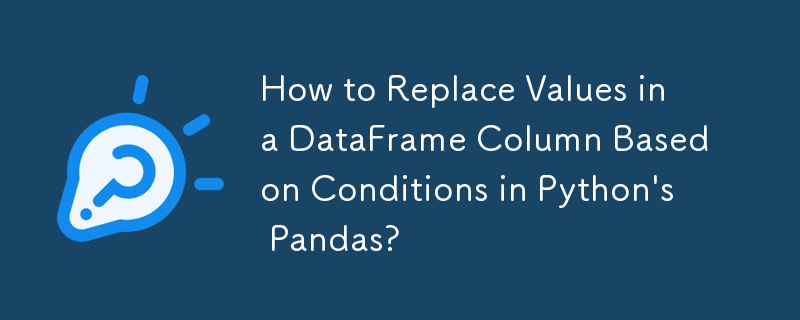
Replacing Values in a Pandas DataFrame Column
In Python's pandas library, manipulating data in a DataFrame is a common task. One such task is replacing values in a specific column. However, encountering roadblocks during this process is not uncommon.
This question addresses the issue of replacing values in the 'female' column of a DataFrame, whose values are limited to 'female' and 'male'. The user attempts to replace 'female' with '1' and 'male' with '0' using conditional assignment. But, their efforts yield no change in the DataFrame.
To resolve this issue, we need to understand that column selection using bracket notation (w['female']) retrieves all rows with a specific index value, not rows containing a specific value. To replace column values based on conditions, we can use the map() method.
The following code demonstrates the correct approach:
<code class="python">w['female'] = w['female'].map({'female': 1, 'male': 0})</code>By using map(), we can specify key-value pairs mapping column values to desired replacements. In this case, 'female' is mapped to 1 and 'male' to 0. This effectively replaces 'female' with 1 and 'male' with 0 element-wise, achieving the desired output.
The above is the detailed content of How to Replace Values in a DataFrame Column Based on Conditions in Python\'s Pandas?. For more information, please follow other related articles on the PHP Chinese website!




