
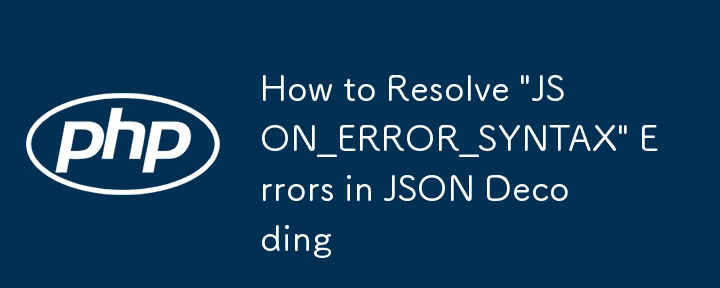
JSON Decoding Syntax Error: Unveiling the Hidden Cause
When working with JSON webservices, it's common to encounter the enigmatic "JSON_ERROR_SYNTAX" error when attempting to decode JSON data using json_decode(). This error message provides minimal insight into the actual issue, leaving developers frustrated.
One potential culprit behind this frustrating error lies in unseen hidden characters within the JSON data. To address this, the following code offers a robust solution:
<code class="php">$data = file_get_contents('http://www.mywebservice');
if (!empty($data)) {
// Remove unwanted characters
for ($i = 0; $i <= 31; ++$i) {
$data = str_replace(chr($i), "", $data);
}
$data = str_replace(chr(127), "", $data);
// Check for 'efbbbf' byte order mark (BOM)
if (0 === strpos(bin2hex($data), 'efbbbf')) {
$data = substr($data, 3);
}
$obj = json_decode($data);
switch (json_last_error()) {
case JSON_ERROR_NONE:
echo ' - JSON_ERROR_NONE';
break;
// ... other cases
case JSON_ERROR_SYNTAX:
echo "\r\n\r\n - SYNTAX ERROR \r\n\r\n";
break;
}
}</code>This solution performs thorough cleanup on the JSON data, removing hidden characters and byte order marks (BOMs) that may interfere with proper decoding. By eliminating these unseen obstacles, developers can obtain a more informative error message or successfully decode their JSON data, reducing the nightmare of cryptic syntax errors.
The above is the detailed content of How to Resolve \'JSON_ERROR_SYNTAX\' Errors in JSON Decoding. For more information, please follow other related articles on the PHP Chinese website!




