 Backend Development
Backend Development
 Python Tutorial
Python Tutorial
 How to Insert Rows into Pandas Dataframes: A Guide Through the Steps
How to Insert Rows into Pandas Dataframes: A Guide Through the Steps
How to Insert Rows into Pandas Dataframes: A Guide Through the Steps
Oct 23, 2024 am 06:35 AM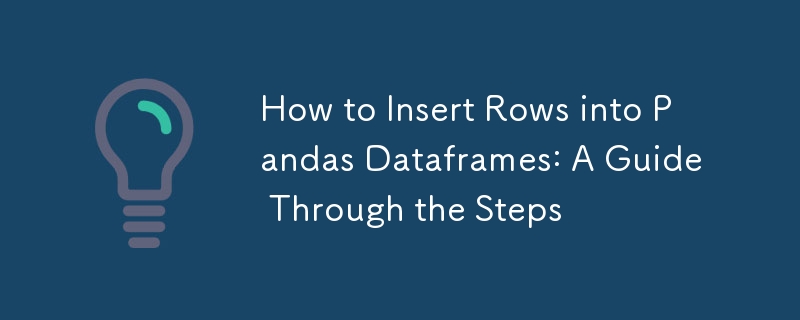
Inserting Rows into Pandas Dataframes: A Step-by-Step Guide
Introduction
Data manipulation is a crucial aspect of data analysis, and managing dataframes is a core part of this process. One common task involves adding or inserting rows into dataframes to expand the dataset. This article provides a comprehensive guide to inserting rows into Pandas dataframes.
Background
Consider the following dataframe:
<code class="python">s1 = pd.Series([5, 6, 7]) s2 = pd.Series([7, 8, 9]) df = pd.DataFrame([list(s1), list(s2)], columns=["A", "B", "C"]) print(df) A B C 0 5 6 7 1 7 8 9</code>
The objective is to insert a new row [2, 3, 4] into this dataframe, resulting in the following output:
A B C
0 2 3 4
1 5 6 7
2 7 8 9
Solution
Step 1: Assign the New Row
The first step is to assign the new row to a specific index in the dataframe. Pandas provides the loc accessor to access a specific row or column by index. To insert the new row at the beginning of the dataframe, you can use the negative index -1 as follows:
<code class="python">df.loc[-1] = [2, 3, 4]</code>
Step 2: Shift the Index
After assigning the new row, the dataframe's index is not aligned correctly. To fix this, use the index attribute and add an increment to shift the index by one.
<code class="python">df.index = df.index + 1</code>
Step 3: Sort by Index
Finally, to ensure that the rows are sorted by row index, call the sort_index() method.
<code class="python">df = df.sort_index()</code>
Output
The updated dataframe is as follows:
<code class="python">print(df)
A B C
0 2 3 4
1 5 6 7
2 7 8 9</code>Conclusion
This step-by-step guide effectively addresses the challenge of inserting rows into Pandas dataframes. Utilizing Pandas' loc accessor, index manipulation, and sorting capabilities, you can seamlessly expand your dataframes and perform robust data analysis operations.
The above is the detailed content of How to Insert Rows into Pandas Dataframes: A Guide Through the Steps. For more information, please follow other related articles on the PHP Chinese website!

Hot Article

Hot tools Tags

Hot Article

Hot Article Tags

Notepad++7.3.1
Easy-to-use and free code editor

SublimeText3 Chinese version
Chinese version, very easy to use

Zend Studio 13.0.1
Powerful PHP integrated development environment

Dreamweaver CS6
Visual web development tools

SublimeText3 Mac version
God-level code editing software (SublimeText3)

Hot Topics
 How to Use Python to Find the Zipf Distribution of a Text File
Mar 05, 2025 am 09:58 AM
How to Use Python to Find the Zipf Distribution of a Text File
Mar 05, 2025 am 09:58 AM
How to Use Python to Find the Zipf Distribution of a Text File
 How Do I Use Beautiful Soup to Parse HTML?
Mar 10, 2025 pm 06:54 PM
How Do I Use Beautiful Soup to Parse HTML?
Mar 10, 2025 pm 06:54 PM
How Do I Use Beautiful Soup to Parse HTML?
 How to Work With PDF Documents Using Python
Mar 02, 2025 am 09:54 AM
How to Work With PDF Documents Using Python
Mar 02, 2025 am 09:54 AM
How to Work With PDF Documents Using Python
 How to Cache Using Redis in Django Applications
Mar 02, 2025 am 10:10 AM
How to Cache Using Redis in Django Applications
Mar 02, 2025 am 10:10 AM
How to Cache Using Redis in Django Applications
 Introducing the Natural Language Toolkit (NLTK)
Mar 01, 2025 am 10:05 AM
Introducing the Natural Language Toolkit (NLTK)
Mar 01, 2025 am 10:05 AM
Introducing the Natural Language Toolkit (NLTK)
 How to Perform Deep Learning with TensorFlow or PyTorch?
Mar 10, 2025 pm 06:52 PM
How to Perform Deep Learning with TensorFlow or PyTorch?
Mar 10, 2025 pm 06:52 PM
How to Perform Deep Learning with TensorFlow or PyTorch?








