
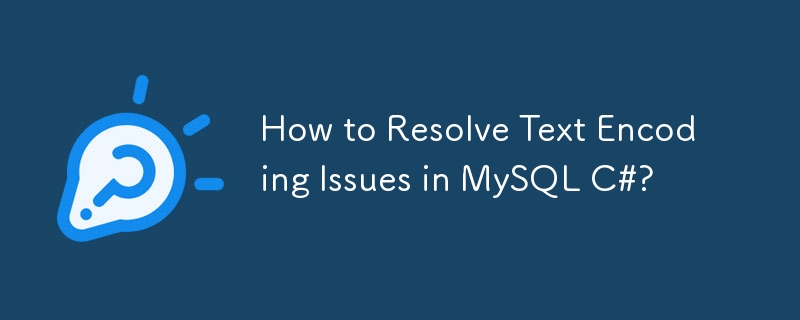
Fixing Text Encoding Issues in MySQL C#
When working with MySQL databases in C# using Entity Framework, users may encounter text encoding problems, particularly with special characters such as "ë" rendering incorrectly. This article explores the most appropriate solution to this common issue.
To rectify the encoding issues, it is imperative to:
"Server=localhost;Database=test;Uid=test;Pwd=test;Charset=utf8;"
Note: It is crucial to ensure that the character encoding specified in the connection string is correct. The recommended option is "Charset=utf8;".
The above is the detailed content of How to Resolve Text Encoding Issues in MySQL C#?. For more information, please follow other related articles on the PHP Chinese website!




