
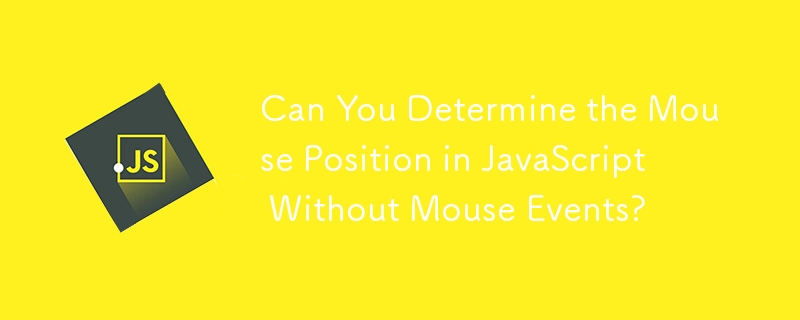
Getting Mouse Position Without Mouse Events
Can you retrieve the mouse position in JavaScript upon page load, without any mouse movement events?
Answer:
Traditionally, it's impossible to determine the mouse position without user input. However, there exists a workaround:
Tricky Approach (Avoid Using):
Create an overlaying DIV covering the entire document. Add 2,000 x 2,000 anchor elements "" within, each 1 pixel in size. Apply a CSS ":hover" rule that modifies a specific property, such as font-family.
Iterate through each of the 4 million "" elements after page load. Check the currentStyle/getComputedStyle() of each element until one changes its font. This identifies the element under the invisible cursor. Calculate the coordinates of this element to determine the mouse position.
Caution:
DO NOT USE THIS METHOD. It involves heavy DOM manipulation and performance implications. Avoid this approach for practical applications.
The above is the detailed content of Can You Determine the Mouse Position in JavaScript Without Mouse Events?. For more information, please follow other related articles on the PHP Chinese website!
 What drawing software are there?
What drawing software are there?
 Recommended order for learning c++ and c language
Recommended order for learning c++ and c language
 How to withdraw money on WeChat without handling fees
How to withdraw money on WeChat without handling fees
 The performance of microcomputers mainly depends on
The performance of microcomputers mainly depends on
 How to use jsp programming software
How to use jsp programming software
 The Metaverse recognizes the top ten potential coins
The Metaverse recognizes the top ten potential coins
 How to delete a folder in linux
How to delete a folder in linux
 What to do if 302 found
What to do if 302 found
 what is ed
what is ed




