
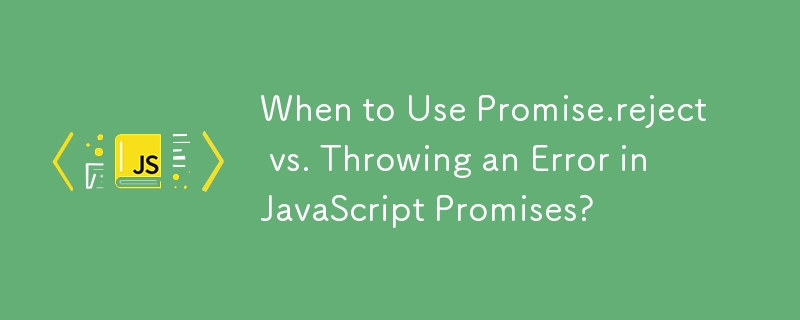
Understanding the Difference Between Promise.reject vs. Throwing an Error in JavaScript
Promise.reject and throwing an error within JavaScript promises serve the purpose of terminating the promise's execution and signaling failure. While both methods essentially achieve the same outcome, there are certain scenarios where one approach proves more appropriate.
Promise.reject
The Promise.reject() method explicitly rejects a promise, causing its .catch() or .then(null, rejectHandler) handlers to be executed. It accepts a parameter that typically represents an error or a reason for rejection. Here's an example:
<code class="javascript">return asyncIsPermitted()
.then(function(result) {
if (result === true) {
return true;
}
else {
return Promise.reject(new PermissionDenied());
}
});</code>Using Promise.reject allows for greater control over error handling, as the rejected value can be customized to provide additional context or carry specific information about the failure.
Throwing an Error
Throwing an error within a promise callback triggers the subsequent .catch() handlers. The error object thrown becomes the rejected value of the promise. It's a more concise syntax compared to Promise.reject(). Consider the following example:
<code class="javascript">return asyncIsPermitted()
.then(function(result) {
if (result === true) {
return true;
}
else {
throw new PermissionDenied();
}
});</code>When to Use Each Approach
While both Promise.reject and throwing an error achieve the same result, there's a specific case where throwing an error won't trigger the .catch() handler. If an error is thrown outside of a promise callback, inside an asynchronous callback (e.g., setTimeout() or callback of an async function), then it won't be caught by the .catch(). In such cases, Promise.reject() should be used.
Conclusion
In general, both Promise.reject and throwing an error within promises can be used interchangeably to reject a promise and signal failure. Promise.reject provides more flexibility for customizing the rejected value, while throwing an error is more concise. It's important to note the exception mentioned above to ensure proper error handling in all scenarios.
The above is the detailed content of When to Use Promise.reject vs. Throwing an Error in JavaScript Promises?. For more information, please follow other related articles on the PHP Chinese website!




