
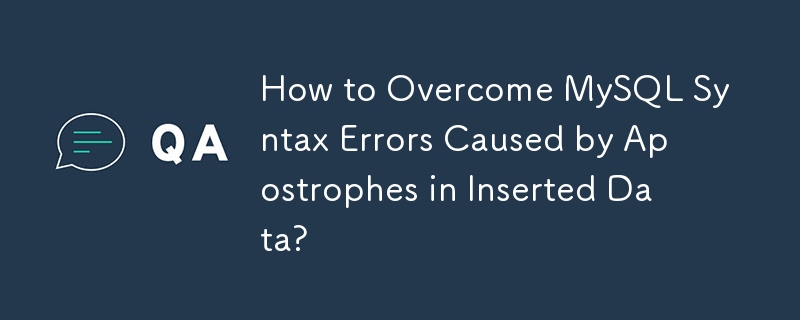
MySQL Syntax Error for Inserting Data with Apostrophes
When attempting to insert data into a MySQL database using an INSERT query, you may encounter an error if the data contains apostrophes (single quotes). This error typically manifests as a syntax issue related to the quoted data.
Error Message:
You have an error in your SQL syntax; check the manual that corresponds to your MySQL server version for the right syntax to use near 's','Corn Flakes 170g','$ 15.90','$ 15.90','$ 14.10','--')' at line 1MySQL Update Error:
Explanation:
In MySQL, apostrophes are used as delimiters for string values. When an apostrophe appears within a string, it must be escaped using a backslash () to differentiate it from the delimiter. This ensures that the MySQL parser understands that the apostrophe is part of the string and not the delimiter.
Solution:
To resolve this issue, escape any apostrophes in the data you are trying to insert by adding a backslash character before each apostrophe. For example, instead of inserting the string "Kellog's", you would insert "Kellogg's". By escaping the apostrophe, you are instructing MySQL to treat it as part of the string value, not the delimiter.
Additional Solution (Using mysql_real_escape_string):
If you are using PHP to connect to MySQL, you can use the mysql_real_escape_string() function to automatically escape any special characters, including apostrophes, in your data before inserting it into the database. This function ensures that your data is properly formatted for insertion and prevents SQL injection attacks. Here is an example function using mysql_real_escape_string():
<code class="php">function insert($database, $table, $data_array) {
// ... (Rest of the code omitted for brevity)
// Escape apostrophes in data values
foreach ($data_array as $key => $value) {
$tmp_dat[] = "'".mysql_real_escape_string($value)."'";
}
// ... (Rest of the code omitted for brevity)
}</code>The above is the detailed content of How to Overcome MySQL Syntax Errors Caused by Apostrophes in Inserted Data?. For more information, please follow other related articles on the PHP Chinese website!
 Bitcoin inscription dragon coin
Bitcoin inscription dragon coin
 The difference between c language and python
The difference between c language and python
 What is the difference between original screen and assembled screen?
What is the difference between original screen and assembled screen?
 Is python front-end or back-end?
Is python front-end or back-end?
 What software is Twitter?
What software is Twitter?
 What does frame rate mean?
What does frame rate mean?
 The installer cannot create a new system partition solution
The installer cannot create a new system partition solution
 Java retains two decimal places
Java retains two decimal places




