
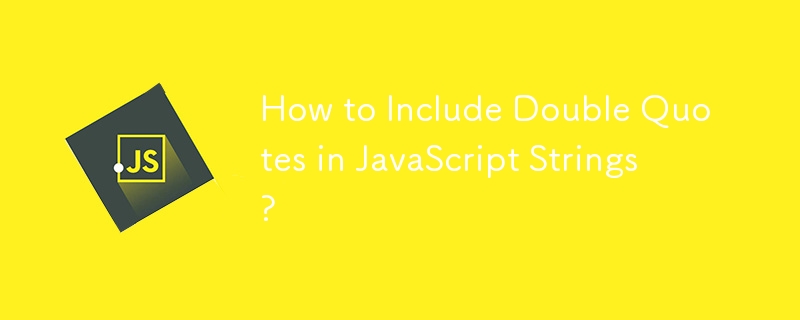
When working with JavaScript strings, including double quotes can be challenging, especially within HTML markup. Many developers encounter this issue when needing to display a double quote in the browser.
To include a double quote in a JavaScript string, you can utilize a few different approaches:
1. Utilize Single Quotes:
One simple solution is to enclose your string in single quotes. This method allows you to use double quotes within the string without any issue. For example:
<code class="javascript">error += '<li> this is not the name "....." </li>\n';</code>
2. Escape Double Quotes:
Another approach is to escape the double quotes within your string using the backslash character (). This informs the JavaScript engine that the following character should be interpreted literally rather than as a string delimiter.
<code class="javascript">error += "<li> this is not the name \\".....\\" </li>\n";</code>
The above is the detailed content of How to Include Double Quotes in JavaScript Strings?. For more information, please follow other related articles on the PHP Chinese website!
 How to upgrade Hongmeng system on Honor mobile phone
How to upgrade Hongmeng system on Honor mobile phone
 Comparative analysis of win10 home version and professional version
Comparative analysis of win10 home version and professional version
 Mango tv plug-in
Mango tv plug-in
 How to use mmplayer
How to use mmplayer
 How to optimize a single page
How to optimize a single page
 What should I do if the itinerary card cannot be opened?
What should I do if the itinerary card cannot be opened?
 How to convert html files to pdf files
How to convert html files to pdf files
 The difference between heap and stack
The difference between heap and stack




