
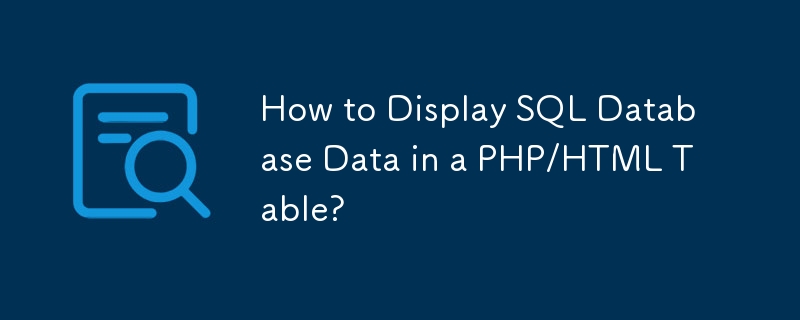
When working with a MySQL database, there may be instances where you need to display table data on a PHP/HTML table. This can be achieved through the following steps:
<code class="php"><?php
// Connect to the MySQL database
$connection = mysql_connect('localhost', 'root', ''); // Replace 'root' with your database username and leave password blank if none exists
mysql_select_db('hrmwaitrose'); // Replace 'hrmwaitrose' with your database name
// Execute the query to retrieve data from the 'employee' table
$query = "SELECT * FROM employee"; // Remove the semicolon (;) from the SQL query
$result = mysql_query($query);
// Create a new HTML table
echo "<table>";
// Retrieve each row of data from the query result
while ($row = mysql_fetch_array($result)) {
// Create a new table row for each employee record
echo "<tr><td>" . htmlspecialchars($row['name']) . "</td><td>" . htmlspecialchars($row['age']) . "</td></tr>";
}
// Close the HTML table
echo "</table>";
// Close the MySQL connection
mysql_close();
?></code>In this script, the mysql_connect function establishes a connection to the MySQL database, while mysql_select_db selects the specific database to work with. The mysql_query function executes the SQL query to retrieve data from the 'employee' table.
The mysql_fetch_array function retrieves each row of data from the query result and assigns the values to an array. The htmlspecialchars function is used to escape any special characters in the data returned from the database to prevent potential security vulnerabilities.
The echo statements output the HTML code to create a table with the employee data. The while loop continues until all rows from the query result have been processed.
Please note that the mysql_fetch_array function is deprecated in PHP versions 5.5.0 and above, so it's recommended to use mysqli_fetch_array instead for improved security.
The above is the detailed content of How to Display SQL Database Data in a PHP/HTML Table?. For more information, please follow other related articles on the PHP Chinese website!
 What plugin is composer?
What plugin is composer?
 Can data between Hongmeng system and Android system be interoperable?
Can data between Hongmeng system and Android system be interoperable?
 How to open nrg file
How to open nrg file
 What does Matcha Exchange do?
What does Matcha Exchange do?
 How to use the datediff function
How to use the datediff function
 How to represent negative numbers in binary
How to represent negative numbers in binary
 oncontextmenu incident
oncontextmenu incident
 What keys do arrows refer to in computers?
What keys do arrows refer to in computers?
 WeChat Moments, two dashes and one dot
WeChat Moments, two dashes and one dot




