
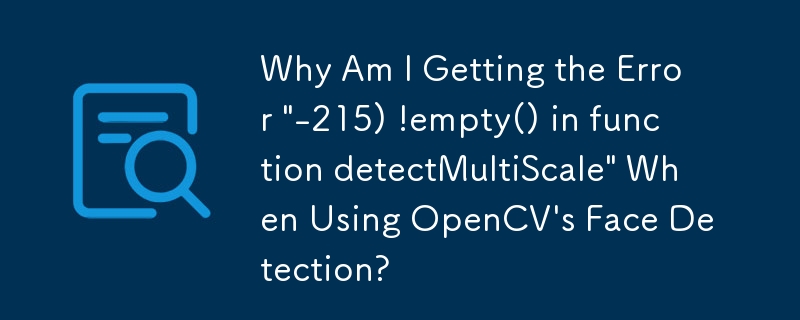
Error: (-215) !empty() in Function detectMultiScale
When attempting to use OpenCV's detectMultiScale function, you might encounter an error: (-215) !empty() in function detectMultiScale. This error typically occurs due to an invalid or corrupted cascade classifier file.
To resolve this issue, try the following:
Ensure the Classifier Files Are Loaded Correctly
The CascadeClassifier constructor requires a valid path to the XML file containing the classifier data. In your code:
<code class="python">face_cascade = cv2.CascadeClassifier('haarcascade_frontalface_default.xml')
eye_cascade = cv2.CascadeClassifier('haarcascade_eye.xml')</code>Make sure these paths point to the correct location of the XML files. If you're unsure of the location, you can obtain pre-trained classifier files from the OpenCV GitHub repository or other trusted sources.
Use OpenCV's Data Property
Alternatively, you can use OpenCV's data property to automatically locate the classifier files:
<code class="python">face_cascade = cv2.CascadeClassifier(cv2.data.haarcascades + 'haarcascade_frontalface_default.xml') eye_cascade = cv2.CascadeClassifier(cv2.data.haarcascades + 'haarcascade_eye.xml')</code>
This approach does not require you to specify the absolute paths to the classifier files.
Check the Classifier Files
Verify that the haarcascade_frontalface_default.xml and haarcascade_eye.xml files are present in the specified directory. If they are missing or corrupted, download them again from a reputable source.
Ensure Your Code Compiles and Runs
Once you have resolved the issues with the classifier files, ensure your code compiles and runs without errors. If the issue persists, try checking the input image for any issues, such as incorrect formatting or corruption.
The above is the detailed content of Why Am I Getting the Error \'-215) !empty() in function detectMultiScale\' When Using OpenCV\'s Face Detection?. For more information, please follow other related articles on the PHP Chinese website!




