
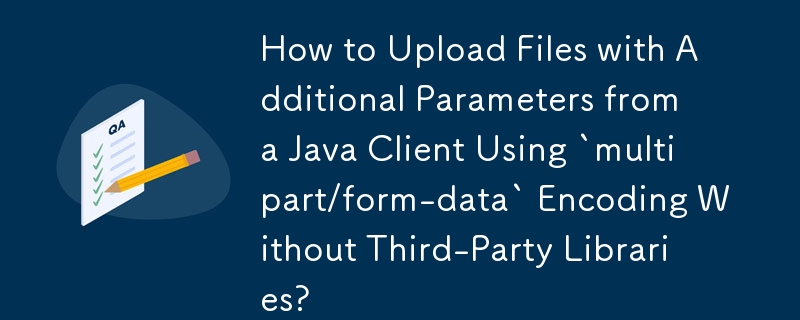
In the pursuit of uploading files along with additional parameters from a Java client to an HTTP server, let's explore a scenario and its solution.
Imagine you want to pass a file and a parameter called "username" to a server. How would you achieve this using a POST request with multipart/form-data encoding?
To keep things straightforward, let's steer clear of third-party libraries and rely on Java's built-in tools.
<code class="java">import java.io.File;
import java.io.OutputStream;
import java.io.OutputStreamWriter;
import java.io.PrintWriter;
import java.net.URLConnection;
import java.nio.file.Files;
import java.nio.file.Path;
import java.util.Scanner;
public class HttpFileUploadWithParameters {
private static final String BOUNDARY = Long.toHexString(System.currentTimeMillis());
private static final String CRLF = "\r\n";
private static final String CHARSET = "UTF-8";
public static void main(String[] args) throws Exception {
String url = "http://example.com/upload";
File file = new File("/path/to/file.txt");
String parameter = "value";
URLConnection connection = new URL(url).openConnection();
connection.setDoOutput(true);
connection.setRequestProperty("Content-Type", "multipart/form-data; boundary=" + BOUNDARY);
try (OutputStream output = connection.getOutputStream();
PrintWriter writer = new PrintWriter(new OutputStreamWriter(output, CHARSET), true)) {
// Write parameter
writer.append("--" + BOUNDARY).append(CRLF);
writer.append("Content-Disposition: form-data; name=\"parameter\"").append(CRLF);
writer.append("Content-Type: text/plain; charset=" + CHARSET).append(CRLF);
writer.append(CRLF).append(parameter).append(CRLF).flush();
// Write file
writer.append("--" + BOUNDARY).append(CRLF);
writer.append("Content-Disposition: form-data; name=\"file\"; filename=\"" + file.getName() + "\"").append(CRLF);
writer.append("Content-Type: application/octet-stream").append(CRLF);
writer.append(CRLF).flush();
Files.copy(file.toPath(), output);
output.flush(); // Important before continuing with writer!
writer.append(CRLF).flush(); // CRLF is important! It indicates end of boundary.
// End of multipart/form-data.
writer.append("--" + BOUNDARY + "--").append(CRLF).flush();
}
// Request is lazily fired whenever you need to obtain information about response.
int responseCode = ((java.net.HttpURLConnection) connection).getResponseCode();
System.out.println(responseCode); // Should be 200
}
}</code>The above is the detailed content of How to Upload Files with Additional Parameters from a Java Client Using `multipart/form-data` Encoding Without Third-Party Libraries?. For more information, please follow other related articles on the PHP Chinese website!




