
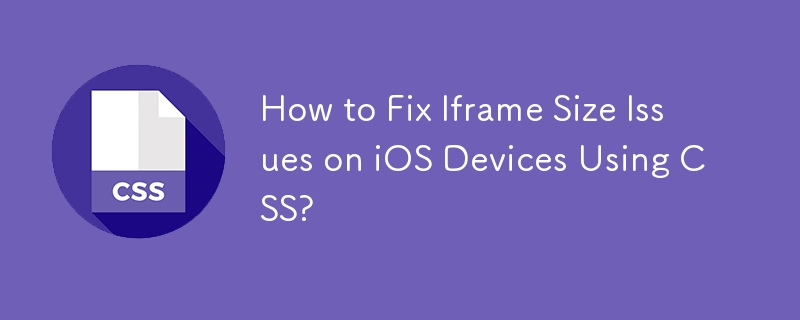
Fixing iframe Size Issues on iOS Using CSS
Inconsistent behavior can arise when displaying iframes on iOS devices, particularly when the iframe content exceeds its allotted frame space. While other browsers allow for overflow scrolling, Safari on iOS unexpectedly resizes the frame to accommodate the excess content. This deviation from desired behavior can be addressed through CSS modifications.
Solution:
To resolve this issue and ensure consistent iframe behavior across devices, the following CSS code can be added:
<code class="css">.frame_holder {
overflow: auto;
-webkit-overflow-scrolling: touch;
}</code>Here's the modified HTML and CSS:
<code class="html"><div class="frame_holder">
<iframe class="my_frame">
// The content
</iframe>
</div></code><code class="css">body {
position: relative;
background: #f0f0f0;
}
.frame_holder {
position: absolute;
top: 50px;
bottom: 50px;
left: 50px;
right: 50px;
background: #ffffff;
overflow: auto;
-webkit-overflow-scrolling: touch;
}
.my_frame {
width: 100%;
height: 100%;
border: 1px solid #e0e0e0;
}</code>Explanation:
The added CSS styles introduce two important properties:
By incorporating these CSS modifications, the iframe will maintain its specified dimensions while allowing for graceful overflow scrolling on iOS devices.
The above is the detailed content of How to Fix Iframe Size Issues on iOS Devices Using CSS?. For more information, please follow other related articles on the PHP Chinese website!




