
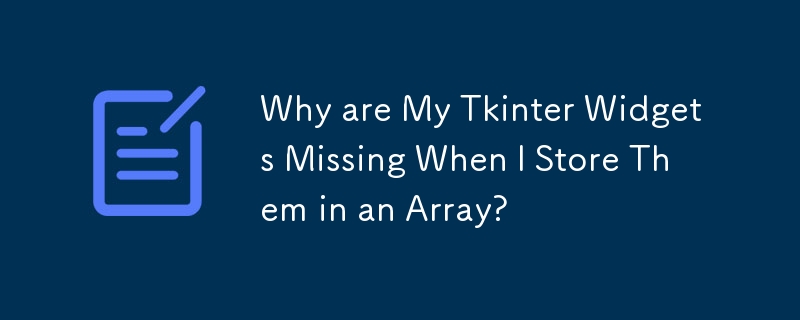
When creating Tkinter widgets and adding them to an array, it's crucial to understand that grid, pack, and place methods operate in-place and invariably return None. This means that attempting to store these widgets in an array on the same line as their creation will result in the array being filled with None values.
To resolve this issue, the creation of widgets and their placement methods should be executed on separate lines. The following demonstrates the correct approach:
<code class="python">widget = ... widget.grid(...) widget = ... widget.pack(...) widget = ... widget.place(...)</code>
In your code specifically, the following modifications are needed:
<code class="python">b[c+(r*10)] = Button(f, text=chr(97+c+(r*10)), command=lambda a=c+(r*10): color(a), borderwidth=1,width=5,bg="white") b[c+(r*10)].grid(row=r,column=c)</code>
The above is the detailed content of Why are My Tkinter Widgets Missing When I Store Them in an Array?. For more information, please follow other related articles on the PHP Chinese website!
 How to use the groupby function
How to use the groupby function
 What are the types of traffic?
What are the types of traffic?
 The difference between tcp and udp
The difference between tcp and udp
 How to use the month function
How to use the month function
 How to use append in python
How to use append in python
 The main function of the arithmetic unit in a microcomputer is to perform
The main function of the arithmetic unit in a microcomputer is to perform
 Win10 does not support the disk layout solution of Uefi firmware
Win10 does not support the disk layout solution of Uefi firmware
 Can program files be deleted?
Can program files be deleted?
 python number to string
python number to string




