
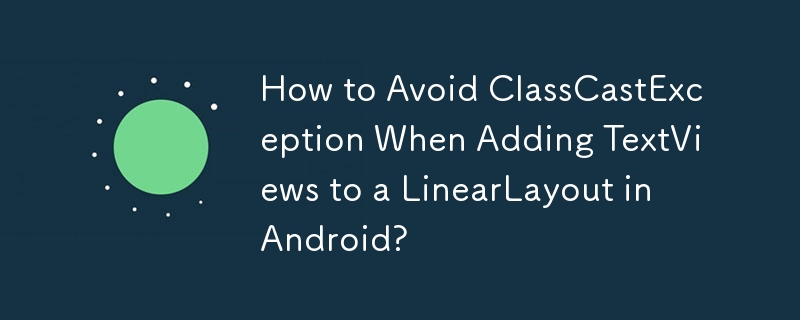
Adding TextViews to a LinearLayout in Android
Adding TextViews to a LinearLayout programmatically can be a common task in Android development. However, developers may encounter issues if they don't use the correct approach. One such issue is getting a ClassCastException when attempting to add a TextView to a LinearLayout.
The Problem
A developer may encounter the following error when trying to add a TextView to a LinearLayout:
java.lang.ClassCastException: android.widget.TextView
This error occurs because the developer is likely trying to add a TextView to a View that is not a LinearLayout.
Solution
To resolve this issue and successfully add a TextView to a LinearLayout, ensure you follow these steps:
Correctly cast the View returned by findViewById(R.id.info) to a LinearLayout:
<code class="java">LinearLayout linearLayout = (LinearLayout)findViewById(R.id.info);</code>
Use LinearLayout's addView method to add the TextView to the LinearLayout:
<code class="java">linearLayout.addView(valueTV);</code>
Ensure that the layout params used for the TextView are LinearLayout.LayoutParams:
<code class="java">valueTV.setLayoutParams(new LinearLayout.LayoutParams(
LayoutParams.FILL_PARENT,
LayoutParams.WRAP_CONTENT));</code>By following these steps, you can correctly add TextViews to a LinearLayout programmatically and avoid the ClassCastException.
The above is the detailed content of How to Avoid ClassCastException When Adding TextViews to a LinearLayout in Android?. For more information, please follow other related articles on the PHP Chinese website!




