
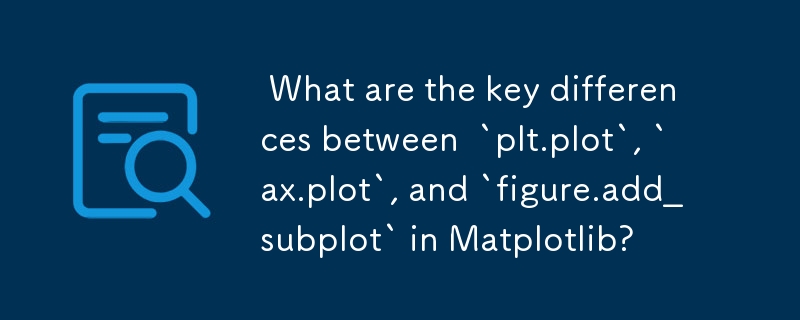
Matplotlib is an object-oriented Python library for creating visualizations. It uses three primary objects: the figure, axes, and plot.
The figure represents the entire canvas or window in which the visualization will be displayed. It defines the overall size and layout of the canvas, including the margins, background color, and any other global properties.
Axes represent a specific area within the figure where data is plotted. They define the coordinate system for plotting, including the axes labels, tick marks, and grid lines. Multiple axes can be created within a single figure to allow for multiple plots.
The plot object is used to represent a specific data visualization within an Axes. It can be a line plot, scatter plot, histogram, or any other type of graphical representation. Each plot is associated with a specific Axes object.
Now, let's examine how these objects interact when using different methods in Matplotlib:
The choice of method depends on the requirements of the specific use case:
Ultimately, the appropriate method selection depends on factors such as the number of plots, the desired layout, and the need for customizability.
The above is the detailed content of What are the key differences between `plt.plot`, `ax.plot`, and `figure.add_subplot` in Matplotlib?. For more information, please follow other related articles on the PHP Chinese website!




