
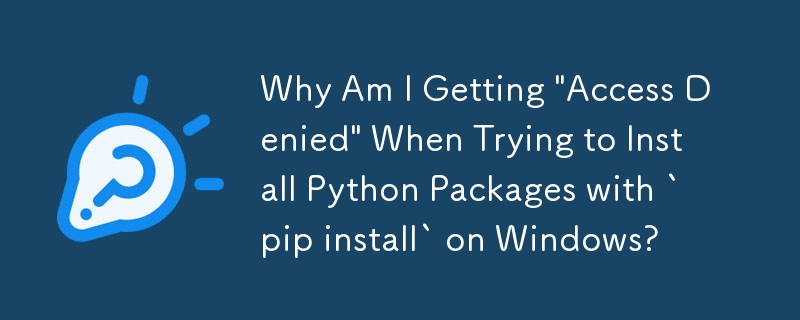
Access Denied While Using 'pip install' on Windows: A Solution
When attempting to install Python packages using pip install on a Windows system, it's common to encounter access denied errors, even when running with elevated privileges. To resolve this issue, follow these steps:
1. Access Command Prompt as Administrator:
2. Use the Python Executable:
python -m pip install mitmproxy
This command runs the pip package manager using the Python executable, which often resolves access issues. For example, replace "mitmproxy" with the desired package.
3. Install Package:
This approach should allow you to bypass the access denied error and successfully install the desired Python package on your Windows system.
The above is the detailed content of Why Am I Getting \'Access Denied\' When Trying to Install Python Packages with `pip install` on Windows?. For more information, please follow other related articles on the PHP Chinese website!




