
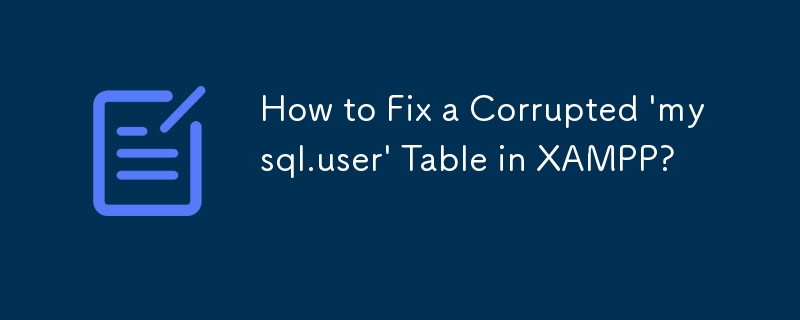
How Repair Corrupt XAMPP 'mysql.user' Table?
Encountering a corrupted 'mysql.user' table in your XAMPP installation can be frustrating. This guide provides a step-by-step solution to repair the table and restore functionality.
Repair Steps:
Insert 'skip-grant-tables' in 'my.ini':
Add the following line under '[mysqld]':
skip-grant-tables
Start MySQL and Access phpMyAdmin:
Inspect 'user' Table:
Analyze and Repair Table (Optional):
Drop and Recreate 'user' Table:
Copy Backup Files:
Copy the following backup files to the data directory:
C:\xampp\mysql\backup\mysql\user.frm C:\xampp\mysql\backup\mysql\user.MYD C:\xampp\mysql\backup\mysql\user.MYI
to
C:\xampp\mysql\data\mysql\
Restart XAMPP and Manage Users:
Additional Note:
It's worth mentioning that the 'db' table may also require repair in certain cases. Follow the same steps as for the 'user' table to repair the 'db' table.
The above is the detailed content of How to Fix a Corrupted \'mysql.user\' Table in XAMPP?. For more information, please follow other related articles on the PHP Chinese website!




