
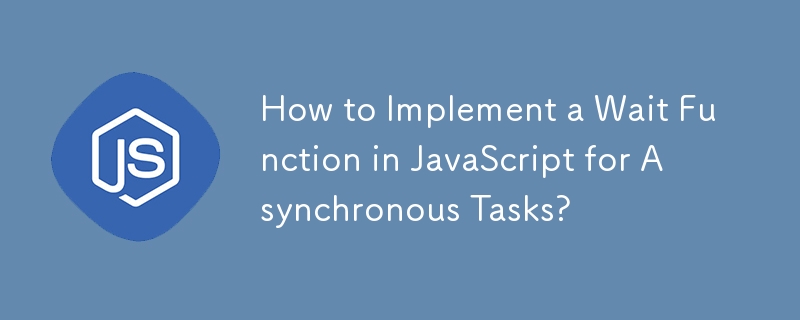
Understanding timing delays in JavaScript is crucial for building responsive and efficient web applications. In this article, we'll address the problem of waiting for a specific time before executing a line of code.
The Issue:
A novice JavaScript developer has encountered an issue where a function is not waiting as intended before evaluating a condition. The expected behavior is to wait for 5 seconds before checking if a certain state has changed. However, the current function checks immediately instead of waiting.
The Solution:
To achieve this desired behavior, we can utilize the following approaches:
Browser:
Using the modern async/await syntax (available in browsers that support ECMAScript 6 and above), we can employ the following solution:
<code class="javascript">const delay = ms => new Promise(res => setTimeout(res, ms));
async function yourFunction() {
await delay(5000);
console.log("Waited 5s");
await delay(5000);
console.log("Waited an additional 5s");
}</code>This approach simplifies the code by making it appear synchronous, despite executing asynchronously.
Node.js:
For Node.js version 16 and above, we can leverage the built-in promise-based setTimeout function:
<code class="javascript">import { setTimeout } from "timers/promises";
async function yourFunction() {
await setTimeout(5000);
console.log("Waited 5s");
await setTimeout(5000);
console.log("Waited an additional 5s");
}</code>Caution:
It's important to note that using a delay function to avoid race conditions (especially when testing asynchronous code) should be done with caution, as it can often lead to suboptimal solutions.
The above is the detailed content of How to Implement a Wait Function in JavaScript for Asynchronous Tasks?. For more information, please follow other related articles on the PHP Chinese website!
 linux system time
linux system time
 How to open html files on mobile phone
How to open html files on mobile phone
 Where to watch Douyin live replays
Where to watch Douyin live replays
 What does kappa mean?
What does kappa mean?
 Comparative analysis of win10 home version and professional version
Comparative analysis of win10 home version and professional version
 Introduction to the main work content of the backend
Introduction to the main work content of the backend
 Delete table field
Delete table field
 How to solve the problem of missing ssleay32.dll
How to solve the problem of missing ssleay32.dll
 Introduction to the function of converting uppercase to lowercase in Python
Introduction to the function of converting uppercase to lowercase in Python




