 Backend Development
Backend Development
 Python Tutorial
Python Tutorial
 ClassiSage: Terraform IaC Automated AWS SageMaker based HDFS Log classification Model
ClassiSage: Terraform IaC Automated AWS SageMaker based HDFS Log classification Model
ClassiSage: Terraform IaC Automated AWS SageMaker based HDFS Log classification Model
ClassiSage
A Machine Learning model made with AWS SageMaker and its Python SDK for Classification of HDFS Logs using Terraform for automation of infrastructure setup.
Link: GitHub
Language: HCL (terraform), Python
Content
- Overview: Project Overview.
- System Architecture: System Architecture Diagram
- ML Model: Model Overview.
- Getting Started: How to run the project.
- Console Observations: Changes in instances and infrastructure that can be observed while running the project.
- Ending and Cleanup: Ensuring no additional charges.
- Auto Created Objects: Files and Folders created during execution process.
- Firstly follow the Directory Structure for better project setup.
- Take major reference from the ClassiSage's Project Repository uploaded in GitHub for better understanding.
Overview
- The model is made with AWS SageMaker for Classification of HDFS Logs along with S3 for storing dataset, Notebook file (containing code for SageMaker instance) and Model Output.
- The Infrastructure setup is automated using Terraform a tool to provide infrastructure-as-code created by HashiCorp
- The data set used is HDFS_v1.
- The project implements SageMaker Python SDK with the model XGBoost version 1.2
System Architecture
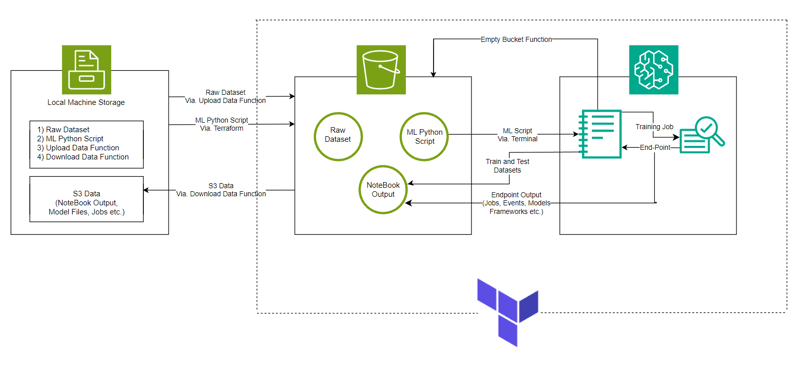
ML Model
- Image URI
# Looks for the XGBoost image URI and builds an XGBoost container. Specify the repo_version depending on preference.
container = get_image_uri(boto3.Session().region_name,
'xgboost',
repo_version='1.0-1')
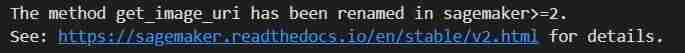
- Initializing Hyper Parameter and Estimator call to the container
hyperparameters = {
"max_depth":"5", ## Maximum depth of a tree. Higher means more complex models but risk of overfitting.
"eta":"0.2", ## Learning rate. Lower values make the learning process slower but more precise.
"gamma":"4", ## Minimum loss reduction required to make a further partition on a leaf node. Controls the model’s complexity.
"min_child_weight":"6", ## Minimum sum of instance weight (hessian) needed in a child. Higher values prevent overfitting.
"subsample":"0.7", ## Fraction of training data used. Reduces overfitting by sampling part of the data.
"objective":"binary:logistic", ## Specifies the learning task and corresponding objective. binary:logistic is for binary classification.
"num_round":50 ## Number of boosting rounds, essentially how many times the model is trained.
}
# A SageMaker estimator that calls the xgboost-container
estimator = sagemaker.estimator.Estimator(image_uri=container, # Points to the XGBoost container we previously set up. This tells SageMaker which algorithm container to use.
hyperparameters=hyperparameters, # Passes the defined hyperparameters to the estimator. These are the settings that guide the training process.
role=sagemaker.get_execution_role(), # Specifies the IAM role that SageMaker assumes during the training job. This role allows access to AWS resources like S3.
train_instance_count=1, # Sets the number of training instances. Here, it’s using a single instance.
train_instance_type='ml.m5.large', # Specifies the type of instance to use for training. ml.m5.2xlarge is a general-purpose instance with a balance of compute, memory, and network resources.
train_volume_size=5, # 5GB # Sets the size of the storage volume attached to the training instance, in GB. Here, it’s 5 GB.
output_path=output_path, # Defines where the model artifacts and output of the training job will be saved in S3.
train_use_spot_instances=True, # Utilizes spot instances for training, which can be significantly cheaper than on-demand instances. Spot instances are spare EC2 capacity offered at a lower price.
train_max_run=300, # Specifies the maximum runtime for the training job in seconds. Here, it's 300 seconds (5 minutes).
train_max_wait=600) # Sets the maximum time to wait for the job to complete, including the time waiting for spot instances, in seconds. Here, it's 600 seconds (10 minutes).

- Training Job
estimator.fit({'train': s3_input_train,'validation': s3_input_test})
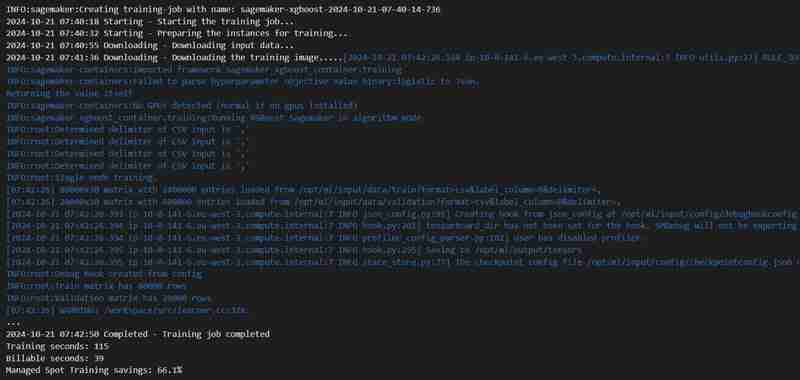
- Deployment
xgb_predictor = estimator.deploy(initial_instance_count=1,instance_type='ml.m5.large')
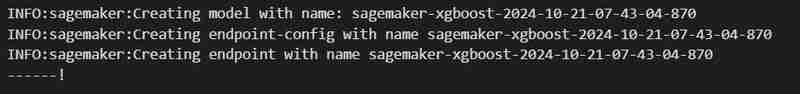
- Validation
# Looks for the XGBoost image URI and builds an XGBoost container. Specify the repo_version depending on preference.
container = get_image_uri(boto3.Session().region_name,
'xgboost',
repo_version='1.0-1')
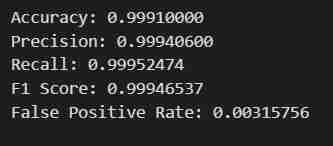
Getting Started
- Clone the repository using Git Bash / download a .zip file / fork the repository.
- Go to your AWS Management Console, click on your account profile on the Top-Right corner and select My Security Credentials from the dropdown.
- Create Access Key: In the Access keys section, click on Create New Access Key, a dialog will appear with your Access Key ID and Secret Access Key.
- Download or Copy Keys: (IMPORTANT) Download the .csv file or copy the keys to a secure location. This is the only time you can view the secret access key.
- Open the cloned Repo. in your VS Code
- Create a file under ClassiSage as terraform.tfvars with its content as
hyperparameters = {
"max_depth":"5", ## Maximum depth of a tree. Higher means more complex models but risk of overfitting.
"eta":"0.2", ## Learning rate. Lower values make the learning process slower but more precise.
"gamma":"4", ## Minimum loss reduction required to make a further partition on a leaf node. Controls the model’s complexity.
"min_child_weight":"6", ## Minimum sum of instance weight (hessian) needed in a child. Higher values prevent overfitting.
"subsample":"0.7", ## Fraction of training data used. Reduces overfitting by sampling part of the data.
"objective":"binary:logistic", ## Specifies the learning task and corresponding objective. binary:logistic is for binary classification.
"num_round":50 ## Number of boosting rounds, essentially how many times the model is trained.
}
# A SageMaker estimator that calls the xgboost-container
estimator = sagemaker.estimator.Estimator(image_uri=container, # Points to the XGBoost container we previously set up. This tells SageMaker which algorithm container to use.
hyperparameters=hyperparameters, # Passes the defined hyperparameters to the estimator. These are the settings that guide the training process.
role=sagemaker.get_execution_role(), # Specifies the IAM role that SageMaker assumes during the training job. This role allows access to AWS resources like S3.
train_instance_count=1, # Sets the number of training instances. Here, it’s using a single instance.
train_instance_type='ml.m5.large', # Specifies the type of instance to use for training. ml.m5.2xlarge is a general-purpose instance with a balance of compute, memory, and network resources.
train_volume_size=5, # 5GB # Sets the size of the storage volume attached to the training instance, in GB. Here, it’s 5 GB.
output_path=output_path, # Defines where the model artifacts and output of the training job will be saved in S3.
train_use_spot_instances=True, # Utilizes spot instances for training, which can be significantly cheaper than on-demand instances. Spot instances are spare EC2 capacity offered at a lower price.
train_max_run=300, # Specifies the maximum runtime for the training job in seconds. Here, it's 300 seconds (5 minutes).
train_max_wait=600) # Sets the maximum time to wait for the job to complete, including the time waiting for spot instances, in seconds. Here, it's 600 seconds (10 minutes).
- Download and install all the dependancies for using Terraform and Python.
In the terminal type/paste terraform init to initialize the backend.
Then type/paste terraform Plan to view the plan or simply terraform validate to ensure that there is no error.
Finally in the terminal type/paste terraform apply --auto-approve
This will show two outputs one as bucket_name other as pretrained_ml_instance_name (The 3rd resource is the variable name given to the bucket since they are global resources ).
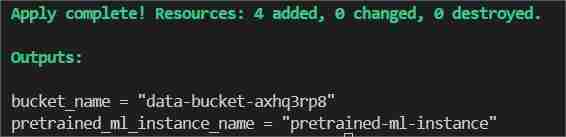
- After Completion of the command is shown in the terminal, navigate to ClassiSage/ml_ops/function.py and on the 11th line of the file with code
estimator.fit({'train': s3_input_train,'validation': s3_input_test})
and change it to the path where the project directory is present and save it.
- Then on the ClassiSageml_opsdata_upload.ipynb run all code cell till cell number 25 with the code
xgb_predictor = estimator.deploy(initial_instance_count=1,instance_type='ml.m5.large')
to upload dataset to S3 Bucket.
- Output of the code cell execution
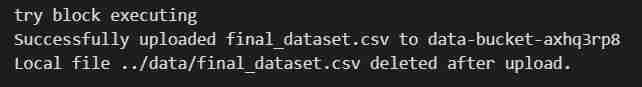
- After the execution of the notebook re-open your AWS Management Console.
- You can search for S3 and Sagemaker services and will see an instance of each service initiated (A S3 bucket and a SageMaker Notebook)
S3 Bucket with named 'data-bucket-' with 2 objects uploaded, a dataset and the pretrained_sm.ipynb file containing model code.
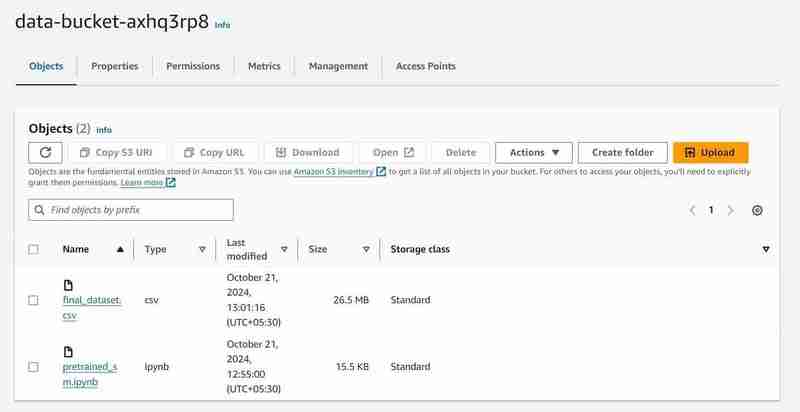

- Go to the notebook instance in the AWS SageMaker, click on the created instance and click on open Jupyter.
- After that click on new on the top right side of the window and select on terminal.
- This will create a new terminal.
- On the terminal paste the following (Replacing with the bucket_name output that is shown in the VS Code's terminal output):
# Looks for the XGBoost image URI and builds an XGBoost container. Specify the repo_version depending on preference.
container = get_image_uri(boto3.Session().region_name,
'xgboost',
repo_version='1.0-1')
Terminal command to upload the pretrained_sm.ipynb from S3 to Notebook's Jupyter environment
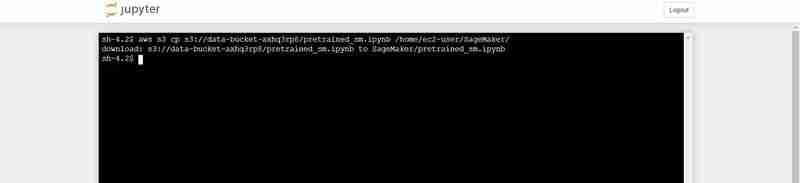
- Go Back to the opened Jupyter instance and click on the pretrained_sm.ipynb file to open it and assign it a conda_python3 Kernel.
- Scroll Down to the 4th cell and replace the variable bucket_name's value by the VS Code's terminal output for bucket_name = "
"
hyperparameters = {
"max_depth":"5", ## Maximum depth of a tree. Higher means more complex models but risk of overfitting.
"eta":"0.2", ## Learning rate. Lower values make the learning process slower but more precise.
"gamma":"4", ## Minimum loss reduction required to make a further partition on a leaf node. Controls the model’s complexity.
"min_child_weight":"6", ## Minimum sum of instance weight (hessian) needed in a child. Higher values prevent overfitting.
"subsample":"0.7", ## Fraction of training data used. Reduces overfitting by sampling part of the data.
"objective":"binary:logistic", ## Specifies the learning task and corresponding objective. binary:logistic is for binary classification.
"num_round":50 ## Number of boosting rounds, essentially how many times the model is trained.
}
# A SageMaker estimator that calls the xgboost-container
estimator = sagemaker.estimator.Estimator(image_uri=container, # Points to the XGBoost container we previously set up. This tells SageMaker which algorithm container to use.
hyperparameters=hyperparameters, # Passes the defined hyperparameters to the estimator. These are the settings that guide the training process.
role=sagemaker.get_execution_role(), # Specifies the IAM role that SageMaker assumes during the training job. This role allows access to AWS resources like S3.
train_instance_count=1, # Sets the number of training instances. Here, it’s using a single instance.
train_instance_type='ml.m5.large', # Specifies the type of instance to use for training. ml.m5.2xlarge is a general-purpose instance with a balance of compute, memory, and network resources.
train_volume_size=5, # 5GB # Sets the size of the storage volume attached to the training instance, in GB. Here, it’s 5 GB.
output_path=output_path, # Defines where the model artifacts and output of the training job will be saved in S3.
train_use_spot_instances=True, # Utilizes spot instances for training, which can be significantly cheaper than on-demand instances. Spot instances are spare EC2 capacity offered at a lower price.
train_max_run=300, # Specifies the maximum runtime for the training job in seconds. Here, it's 300 seconds (5 minutes).
train_max_wait=600) # Sets the maximum time to wait for the job to complete, including the time waiting for spot instances, in seconds. Here, it's 600 seconds (10 minutes).
Output of the code cell execution

- On the top of the file do a Restart by going to the Kernel tab.
- Execute the Notebook till code cell number 27, with the code
estimator.fit({'train': s3_input_train,'validation': s3_input_test})
- You will get the intended result. The data will be fetched, split into train and test sets after being adjusted for Labels and Features with a defined output path, then a model using SageMaker's Python SDK will be Trained, Deployed as a EndPoint, Validated to give different metrics.
Console Observation Notes
Execution of 8th cell
xgb_predictor = estimator.deploy(initial_instance_count=1,instance_type='ml.m5.large')
- An output path will be setup in the S3 to store model data.
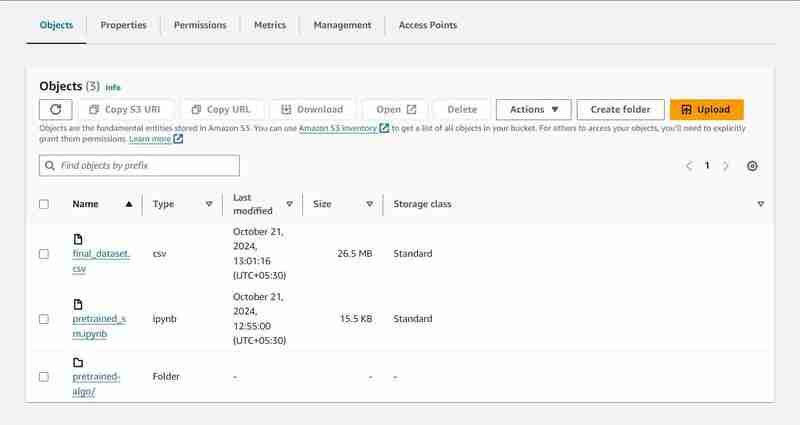

Execution of 23rd cell
# Looks for the XGBoost image URI and builds an XGBoost container. Specify the repo_version depending on preference.
container = get_image_uri(boto3.Session().region_name,
'xgboost',
repo_version='1.0-1')
- A training job will start, you can check it under the training tab.

- After some time (3 mins est.) It shall be completed and will show the same.

Execution of 24th code cell
hyperparameters = {
"max_depth":"5", ## Maximum depth of a tree. Higher means more complex models but risk of overfitting.
"eta":"0.2", ## Learning rate. Lower values make the learning process slower but more precise.
"gamma":"4", ## Minimum loss reduction required to make a further partition on a leaf node. Controls the model’s complexity.
"min_child_weight":"6", ## Minimum sum of instance weight (hessian) needed in a child. Higher values prevent overfitting.
"subsample":"0.7", ## Fraction of training data used. Reduces overfitting by sampling part of the data.
"objective":"binary:logistic", ## Specifies the learning task and corresponding objective. binary:logistic is for binary classification.
"num_round":50 ## Number of boosting rounds, essentially how many times the model is trained.
}
# A SageMaker estimator that calls the xgboost-container
estimator = sagemaker.estimator.Estimator(image_uri=container, # Points to the XGBoost container we previously set up. This tells SageMaker which algorithm container to use.
hyperparameters=hyperparameters, # Passes the defined hyperparameters to the estimator. These are the settings that guide the training process.
role=sagemaker.get_execution_role(), # Specifies the IAM role that SageMaker assumes during the training job. This role allows access to AWS resources like S3.
train_instance_count=1, # Sets the number of training instances. Here, it’s using a single instance.
train_instance_type='ml.m5.large', # Specifies the type of instance to use for training. ml.m5.2xlarge is a general-purpose instance with a balance of compute, memory, and network resources.
train_volume_size=5, # 5GB # Sets the size of the storage volume attached to the training instance, in GB. Here, it’s 5 GB.
output_path=output_path, # Defines where the model artifacts and output of the training job will be saved in S3.
train_use_spot_instances=True, # Utilizes spot instances for training, which can be significantly cheaper than on-demand instances. Spot instances are spare EC2 capacity offered at a lower price.
train_max_run=300, # Specifies the maximum runtime for the training job in seconds. Here, it's 300 seconds (5 minutes).
train_max_wait=600) # Sets the maximum time to wait for the job to complete, including the time waiting for spot instances, in seconds. Here, it's 600 seconds (10 minutes).
- An endpoint will be deployed under Inference tab.
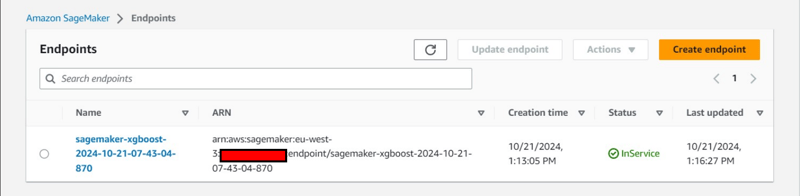
Additional Console Observation:
- Creation of an Endpoint Configuration under Inference tab.

- Creation of an model also under under Inference tab.
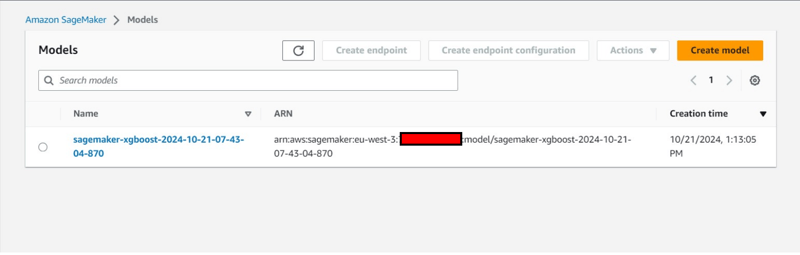
Ending and Cleanup
- In the VS Code comeback to data_upload.ipynb to execute last 2 code cells to download the S3 bucket's data into the local system.
- The folder will be named downloaded_bucket_content. Directory Structure of folder Downloaded.
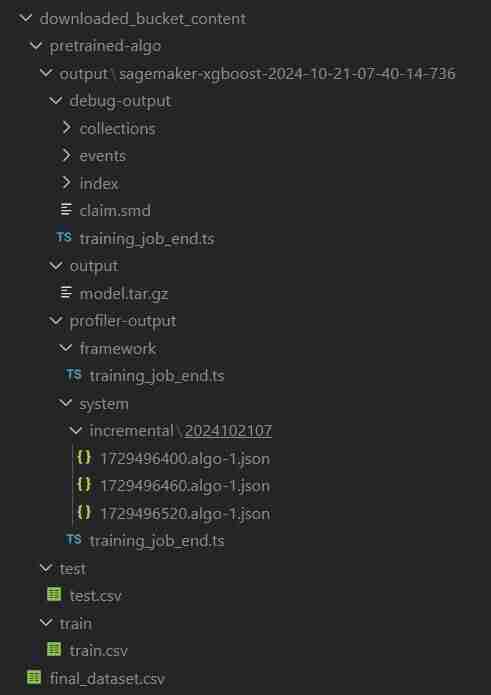
- You will get a log of downloaded files in the output cell. It will contain a raw pretrained_sm.ipynb, final_dataset.csv and a model output folder named 'pretrained-algo' with the execution data of the sagemaker code file.
- Finally go into pretrained_sm.ipynb present inside the SageMaker instance and execute the final 2 code cells. The end-point and the resources within the S3 bucket will be deleted to ensure no additional charges.
- Deleting The EndPoint
estimator.fit({'train': s3_input_train,'validation': s3_input_test})
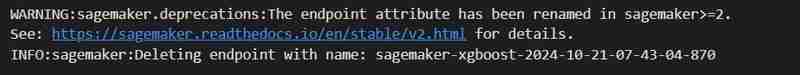
- Clearing S3: (Needed to destroy the instance)
# Looks for the XGBoost image URI and builds an XGBoost container. Specify the repo_version depending on preference.
container = get_image_uri(boto3.Session().region_name,
'xgboost',
repo_version='1.0-1')
- Come back to the VS Code terminal for the project file and then type/paste terraform destroy --auto-approve
- All the created resource instances will be deleted.
Auto Created Objects
ClassiSage/downloaded_bucket_content
ClassiSage/.terraform
ClassiSage/ml_ops/pycache
ClassiSage/.terraform.lock.hcl
ClassiSage/terraform.tfstate
ClassiSage/terraform.tfstate.backup
NOTE:
If you liked the idea and the implementation of this Machine Learning Project using AWS Cloud's S3 and SageMaker for HDFS log classification, using Terraform for IaC (Infrastructure setup automation), Kindly consider liking this post and starring after checking-out the project repository at GitHub.
The above is the detailed content of ClassiSage: Terraform IaC Automated AWS SageMaker based HDFS Log classification Model. For more information, please follow other related articles on the PHP Chinese website!

Hot AI Tools

Undresser.AI Undress
AI-powered app for creating realistic nude photos

AI Clothes Remover
Online AI tool for removing clothes from photos.

Undress AI Tool
Undress images for free

Clothoff.io
AI clothes remover

Video Face Swap
Swap faces in any video effortlessly with our completely free AI face swap tool!

Hot Article

Hot Tools

Notepad++7.3.1
Easy-to-use and free code editor

SublimeText3 Chinese version
Chinese version, very easy to use

Zend Studio 13.0.1
Powerful PHP integrated development environment

Dreamweaver CS6
Visual web development tools

SublimeText3 Mac version
God-level code editing software (SublimeText3)

Hot Topics
 How to solve the permissions problem encountered when viewing Python version in Linux terminal?
Apr 01, 2025 pm 05:09 PM
How to solve the permissions problem encountered when viewing Python version in Linux terminal?
Apr 01, 2025 pm 05:09 PM
Solution to permission issues when viewing Python version in Linux terminal When you try to view Python version in Linux terminal, enter python...
 How to teach computer novice programming basics in project and problem-driven methods within 10 hours?
Apr 02, 2025 am 07:18 AM
How to teach computer novice programming basics in project and problem-driven methods within 10 hours?
Apr 02, 2025 am 07:18 AM
How to teach computer novice programming basics within 10 hours? If you only have 10 hours to teach computer novice some programming knowledge, what would you choose to teach...
 How to avoid being detected by the browser when using Fiddler Everywhere for man-in-the-middle reading?
Apr 02, 2025 am 07:15 AM
How to avoid being detected by the browser when using Fiddler Everywhere for man-in-the-middle reading?
Apr 02, 2025 am 07:15 AM
How to avoid being detected when using FiddlerEverywhere for man-in-the-middle readings When you use FiddlerEverywhere...
 How to efficiently copy the entire column of one DataFrame into another DataFrame with different structures in Python?
Apr 01, 2025 pm 11:15 PM
How to efficiently copy the entire column of one DataFrame into another DataFrame with different structures in Python?
Apr 01, 2025 pm 11:15 PM
When using Python's pandas library, how to copy whole columns between two DataFrames with different structures is a common problem. Suppose we have two Dats...
 How does Uvicorn continuously listen for HTTP requests without serving_forever()?
Apr 01, 2025 pm 10:51 PM
How does Uvicorn continuously listen for HTTP requests without serving_forever()?
Apr 01, 2025 pm 10:51 PM
How does Uvicorn continuously listen for HTTP requests? Uvicorn is a lightweight web server based on ASGI. One of its core functions is to listen for HTTP requests and proceed...
 How to handle comma-separated list query parameters in FastAPI?
Apr 02, 2025 am 06:51 AM
How to handle comma-separated list query parameters in FastAPI?
Apr 02, 2025 am 06:51 AM
Fastapi ...
 How to get news data bypassing Investing.com's anti-crawler mechanism?
Apr 02, 2025 am 07:03 AM
How to get news data bypassing Investing.com's anti-crawler mechanism?
Apr 02, 2025 am 07:03 AM
Understanding the anti-crawling strategy of Investing.com Many people often try to crawl news data from Investing.com (https://cn.investing.com/news/latest-news)...
 How to dynamically create an object through a string and call its methods in Python?
Apr 01, 2025 pm 11:18 PM
How to dynamically create an object through a string and call its methods in Python?
Apr 01, 2025 pm 11:18 PM
In Python, how to dynamically create an object through a string and call its methods? This is a common programming requirement, especially if it needs to be configured or run...





