
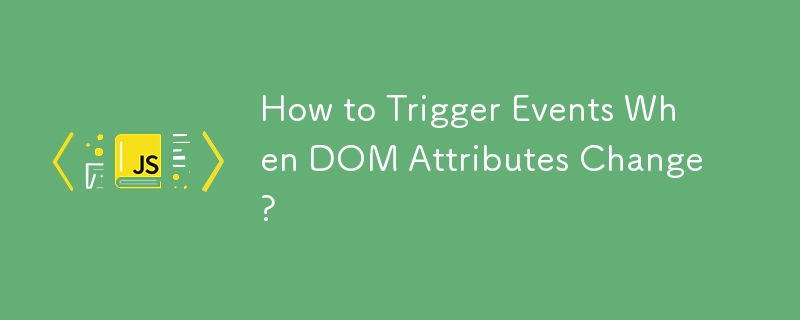
Attribute Change Event Handling
Is it possible to activate an event when a DOM attribute changes? For instance, when the source of an image or the inner HTML of a division is modified?
Mutation Events provide a solution to this issue. While browser support for these events is limited, they offer a way to monitor attribute changes.
Specifically, you can utilize the MutationObserver interface as a replacement for Mutation Events. MutationObserver provides a more standardized and reliable method for observing DOM changes, including attribute modifications.
Here's how you can use MutationObserver to trigger a custom event when an attribute changes:
const observer = new MutationObserver((mutations) => {
mutations.forEach((mutation) => {
if (mutation.type === 'attributes') {
const element = mutation.target;
const attributeName = mutation.attributeName;
const oldValue = mutation.oldValue;
const newValue = mutation.newValue;
// Trigger custom event with relevant information
element.dispatchEvent(new CustomEvent('attributeChanged', {
detail: {
attributeName,
oldValue,
newValue
}
}));
}
});
});
// Observe the DOM element for attribute changes
observer.observe(document.querySelector('#myElement'), { attributes: true });By using MutationObserver, you can effectively track attribute changes and initiate custom events accordingly, allowing you to respond to dynamic DOM modifications.
The above is the detailed content of How to Trigger Events When DOM Attributes Change?. For more information, please follow other related articles on the PHP Chinese website!




