
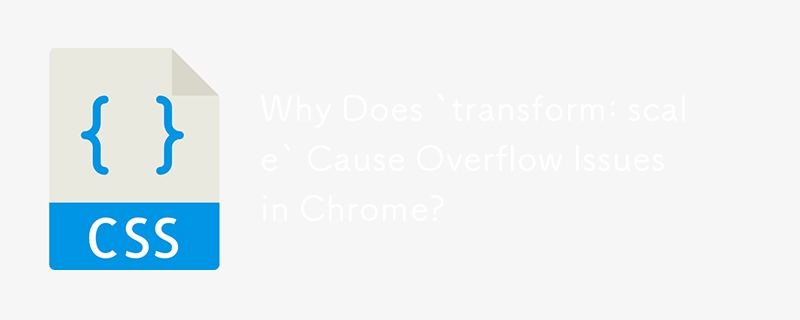
When dealing with CSS3's transform: scale property, an unexpected issue arises. Attempting to create a zoom effect by adding overflow: hidden and border-radius to the parent div results in the child div extending beyond the parent's boundaries.
To resolve this peculiarity, the transform: translateZ(0) property can be applied to the wrapper element. This simple addition allows the scale transformation to behave as expected, preventing the child element from overflowing its parent.
This technique capitalizes on the impact of translateZ(0) on rendering performance, as discussed in depth in the article "CSS performance relative to translateZ(0)." The use of the Z plane effectively triggers hardware acceleration, ensuring that transformations are executed efficiently and without the glitches encountered without it.
The above is the detailed content of Why Does `transform: scale` Cause Overflow Issues in Chrome?. For more information, please follow other related articles on the PHP Chinese website!




