
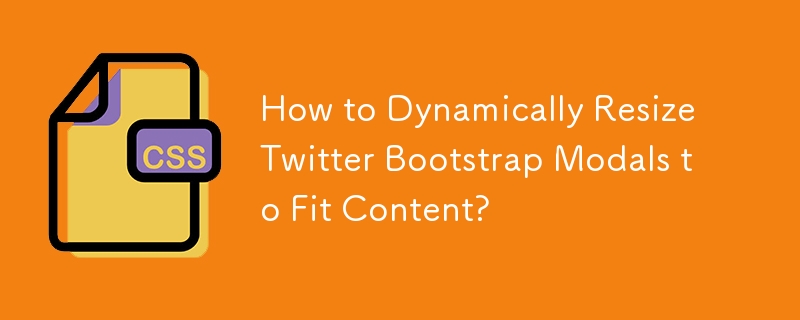
Introduction:
Resizing a Bootstrap modal to accommodate varying content dimensions can be a frequent challenge in web development. This challenge arises when the content within the modal, such as embedded media or dynamic text, has differing heights and widths.
Content:
To address this problem, we present a solution that allows you to dynamically resize the modal based on the size of the content it contains. This includes adaptability for various types of content, including videos, images, and text.
HTML Structure:
Here's the HTML code used for the modal:
<div id="modal" class="modal hide fade" tabindex="-1" role="dialog" aria-labelledby="myModalLabel" aria-hidden="true">
<div class="modal-header">
<button type="button" class="close" data-dismiss="modal" aria-hidden="true">×</button>
<h3 id="ModalLabel"></h3>
</div>
<div class="modal-body">
</div>
</div>CSS Solution:
To achieve dynamic resizing, we utilized the following CSS code:
.modal-dialog{
position: relative;
display: table; /* This is important */
overflow-y: auto;
overflow-x: auto;
width: auto;
min-width: 300px;
}Explanation:
The above is the detailed content of How to Dynamically Resize Twitter Bootstrap Modals to Fit Content?. For more information, please follow other related articles on the PHP Chinese website!




