
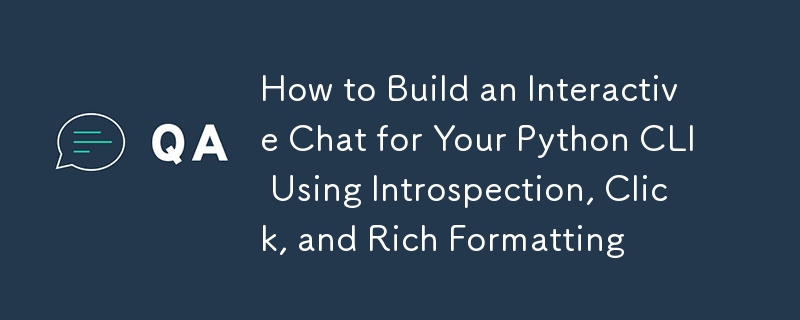
If you’ve ever wanted to make your CLI more interactive and dynamic, building a real-time command interaction system could be the answer. By leveraging Python’s introspection capabilities, Click for managing commands, and Rich for formatting output, you can create a powerful, flexible CLI that responds intelligently to user input. Instead of manually hardcoding each command, your CLI can automatically discover and execute commands, making the user experience smoother and more engaging.
Colorful console chaos: where Click commands meet Rich output—because even the terminal likes to show off in style!
Click simplifies the management of commands, argument parsing, and help generation. It also allows for easy command structuring and option handling.
Rich enables you to output beautifully formatted Markdown directly in the terminal, making results not just functional but also visually engaging.
By combining these two libraries with Python introspection, you can build an interactive chat feature that dynamically discovers and executes commands while displaying output in a rich, readable format. For a practical example, see how StoryCraftr uses a similar approach to streamline AI-driven writing workflows: https://storycraftr.app.
The chat command initializes the session, allowing users to interact with the CLI. Here, we capture user input, which will be dynamically mapped to the appropriate Click commands.
import os
import click
import shlex
from rich.console import Console
from rich.markdown import Markdown
console = Console()
@click.command()
@click.option("--project-path", type=click.Path(), help="Path to the project directory")
def chat(project_path=None):
"""
Start a chat session with the assistant for the given project.
"""
if not project_path:
project_path = os.getcwd()
console.print(
f"Starting chat for [bold]{project_path}[/bold]. Type [bold green]exit()[/bold green] to quit."
)
# Start the interactive session
while True:
user_input = console.input("[bold blue]You:[/bold blue] ")
# Handle exit
if user_input.lower() == "exit()":
console.print("[bold red]Exiting chat...[/bold red]")
break
# Call the function to handle command execution
execute_cli_command(user_input)
Using Python introspection, we dynamically discover available commands and execute them. One crucial part here is that Click commands are decorated functions. To execute the actual logic, we need to call the undecorated function (i.e., the callback).
Here’s how you can dynamically execute commands using introspection and handle Click’s decorators:
import os
import click
import shlex
from rich.console import Console
from rich.markdown import Markdown
console = Console()
@click.command()
@click.option("--project-path", type=click.Path(), help="Path to the project directory")
def chat(project_path=None):
"""
Start a chat session with the assistant for the given project.
"""
if not project_path:
project_path = os.getcwd()
console.print(
f"Starting chat for [bold]{project_path}[/bold]. Type [bold green]exit()[/bold green] to quit."
)
# Start the interactive session
while True:
user_input = console.input("[bold blue]You:[/bold blue] ")
# Handle exit
if user_input.lower() == "exit()":
console.print("[bold red]Exiting chat...[/bold red]")
break
# Call the function to handle command execution
execute_cli_command(user_input)
Let’s consider some sample commands within a project module that users can call interactively via the chat:
import inspect
import your_project_cmd # Replace with your actual module containing commands
command_modules = {"project": your_project_cmd} # List your command modules here
def execute_cli_command(user_input):
"""
Function to execute CLI commands dynamically based on the available modules,
calling the undecorated function directly.
"""
try:
# Use shlex.split to handle quotes and separate arguments correctly
parts = shlex.split(user_input)
module_name = parts[0]
command_name = parts[1].replace("-", "_") # Replace hyphens with underscores
command_args = parts[2:] # Keep the rest of the arguments as a list
# Check if the module exists in command_modules
if module_name in command_modules:
module = command_modules[module_name]
# Introspection: Get the function by name
if hasattr(module, command_name):
cmd_func = getattr(module, command_name)
# Check if it's a Click command and strip the decorator
if hasattr(cmd_func, "callback"):
# Call the underlying undecorated function
cmd_func = cmd_func.callback
# Check if it's a callable (function)
if callable(cmd_func):
console.print(
f"Executing command from module: [bold]{module_name}[/bold]"
)
# Directly call the function with the argument list
cmd_func(*command_args)
else:
console.print(
f"[bold red]'{command_name}' is not a valid command[/bold red]"
)
else:
console.print(
f"[bold red]Command '{command_name}' not found in {module_name}[/bold red]"
)
else:
console.print(f"[bold red]Module {module_name} not found[/bold red]")
except Exception as e:
console.print(f"[bold red]Error executing command: {str(e)}[/bold red]")
To run the interactive chat system:
@click.group()
def project():
"""Project management CLI."""
pass
@project.command()
def init():
"""Initialize a new project."""
console.print("[bold green]Project initialized![/bold green]")
@project.command()
@click.argument("name")
def create(name):
"""Create a new component in the project."""
console.print(f"[bold cyan]Component {name} created.[/bold cyan]")
@project.command()
def status():
"""Check the project status."""
console.print("[bold yellow]All systems operational.[/bold yellow]")
Once the session starts, users can input commands like:
python your_cli.py chat --project-path /path/to/project
The output will be displayed in a well-formatted manner using Rich Markdown:
You: project init You: project create "Homepage"
By combining Click for command management, Rich for Markdown formatting, and Python introspection, we can build a powerful and interactive chat system for CLIs. This approach allows you to dynamically discover and execute commands while presenting output in an elegant, readable format.
Key Highlights:
The above is the detailed content of How to Build an Interactive Chat for Your Python CLI Using Introspection, Click, and Rich Formatting. For more information, please follow other related articles on the PHP Chinese website!
 What are the methods of rounding in sql
What are the methods of rounding in sql
 How to open WeChat html file
How to open WeChat html file
 Introduction to architectural drawing software
Introduction to architectural drawing software
 How to make a round picture in ppt
How to make a round picture in ppt
 How to solve the problem of 400 bad request when the web page displays
How to solve the problem of 400 bad request when the web page displays
 Commonly used techniques for web crawlers
Commonly used techniques for web crawlers
 Usage of source command in linux
Usage of source command in linux
 How to open state file
How to open state file




