How to Marshal PKCS8 Private Keys in Go?
Oct 26, 2024 pm 03:51 PM
Marshaling PKCS8 Private Keys in Go
In Go, the question of whether there's a convenient way to marshal PKCS8 private keys in version 1.5 arises. Similar to the x509.MarshalPKCS1PrivateKey function, developers seek an efficient mechanism for converting private keys into serialized data.
While Go does not provide a built-in function for this specific purpose, there exists a custom solution that addresses this requirement:
type pkcs8Key struct {
Version int
PrivateKeyAlgorithm []asn1.ObjectIdentifier
PrivateKey []byte
}
func rsa2pkcs8(key *rsa.PrivateKey) ([]byte, error) {
var pkey pkcs8Key
pkey.Version = 0 // Default version for PKCS8
pkey.PrivateKeyAlgorithm = make([]asn1.ObjectIdentifier, 1)
pkey.PrivateKeyAlgorithm[0] = asn1.ObjectIdentifier{1, 2, 840, 113549, 1, 1, 1} // RSA encryption algorithm OID
pkey.PrivateKey = x509.MarshalPKCS1PrivateKey(key)
return asn1.Marshal(pkey)
}This custom function, rsa2pkcs8, allows you to convert a rsa.PrivateKey object into a PKCS8-encoded byte array. It sets the version to 0, specifies the RSA encryption algorithm OID, and embeds the marshaled PKCS1 private key into the PrivateKey field of the pkcs8Key structure. By calling asn1.Marshal on this structure, you obtain the serialized data representing the PKCS8 private key.
Utilizing this solution empowers Go developers with the ability to marshal PKCS8 private keys, providing them with a convenient utility for various cryptographic operations and data exchange scenarios.
The above is the detailed content of How to Marshal PKCS8 Private Keys in Go?. For more information, please follow other related articles on the PHP Chinese website!

Hot Article

Hot tools Tags

Hot Article

Hot Article Tags

Notepad++7.3.1
Easy-to-use and free code editor

SublimeText3 Chinese version
Chinese version, very easy to use

Zend Studio 13.0.1
Powerful PHP integrated development environment

Dreamweaver CS6
Visual web development tools

SublimeText3 Mac version
God-level code editing software (SublimeText3)

Hot Topics
 Go language pack import: What is the difference between underscore and without underscore?
Mar 03, 2025 pm 05:17 PM
Go language pack import: What is the difference between underscore and without underscore?
Mar 03, 2025 pm 05:17 PM
Go language pack import: What is the difference between underscore and without underscore?
 How do I write mock objects and stubs for testing in Go?
Mar 10, 2025 pm 05:38 PM
How do I write mock objects and stubs for testing in Go?
Mar 10, 2025 pm 05:38 PM
How do I write mock objects and stubs for testing in Go?
 How to implement short-term information transfer between pages in the Beego framework?
Mar 03, 2025 pm 05:22 PM
How to implement short-term information transfer between pages in the Beego framework?
Mar 03, 2025 pm 05:22 PM
How to implement short-term information transfer between pages in the Beego framework?
 How can I define custom type constraints for generics in Go?
Mar 10, 2025 pm 03:20 PM
How can I define custom type constraints for generics in Go?
Mar 10, 2025 pm 03:20 PM
How can I define custom type constraints for generics in Go?
 How can I use tracing tools to understand the execution flow of my Go applications?
Mar 10, 2025 pm 05:36 PM
How can I use tracing tools to understand the execution flow of my Go applications?
Mar 10, 2025 pm 05:36 PM
How can I use tracing tools to understand the execution flow of my Go applications?
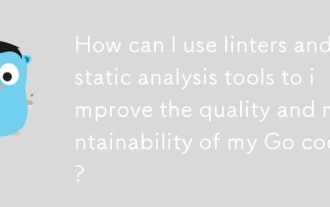 How can I use linters and static analysis tools to improve the quality and maintainability of my Go code?
Mar 10, 2025 pm 05:38 PM
How can I use linters and static analysis tools to improve the quality and maintainability of my Go code?
Mar 10, 2025 pm 05:38 PM
How can I use linters and static analysis tools to improve the quality and maintainability of my Go code?
 How to write files in Go language conveniently?
Mar 03, 2025 pm 05:15 PM
How to write files in Go language conveniently?
Mar 03, 2025 pm 05:15 PM
How to write files in Go language conveniently?
 How to convert MySQL query result List into a custom structure slice in Go language?
Mar 03, 2025 pm 05:18 PM
How to convert MySQL query result List into a custom structure slice in Go language?
Mar 03, 2025 pm 05:18 PM
How to convert MySQL query result List into a custom structure slice in Go language?







