
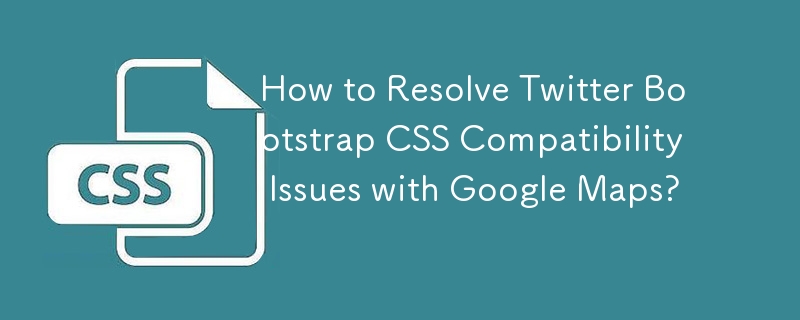
Twitter Bootstrap CSS and Google Maps Compatibility
Incorporating Twitter Bootstrap's CSS library into a web project can enhance the styling of various elements. However, it can introduce compatibility issues with other components, such as Google Maps.
One notable issue arises when the Bootstrap CSS affects the images rendered within Google Maps. The CSS property max-width: 100% skews marker images and other elements on the map.
To resolve this issue, override the Bootstrap CSS for the Google Maps container. For Bootstrap 2.0, the following custom CSS property can be applied:
<code class="css">#mapCanvas img {
max-width: none;
}</code>This CSS rule targets the image elements within the #mapCanvas container, which usually encapsulates the Google Maps component. By setting max-width to none, the Bootstrap CSS no longer limits the width of images, allowing them to render correctly.
By implementing this solution, you can maintain the styling benefits of Twitter Bootstrap while ensuring that Google Maps images display as intended.
The above is the detailed content of How to Resolve Twitter Bootstrap CSS Compatibility Issues with Google Maps?. For more information, please follow other related articles on the PHP Chinese website!




