
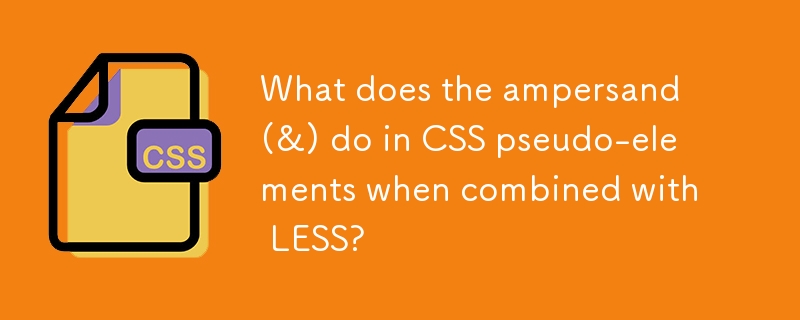
Understanding the Ampersand (&) in CSS Pseudo-Elements
In CSS, pseudo-elements can be used to add styling to elements without modifying the content or structure of the HTML. When used in conjunction with pseudo-elements, the ampersand (&) character serves a specific purpose.
Consider the following CSS snippet, often seen in Twitter Bootstrap:
.clearfix {
*zoom: 1;
&:before,
&:after {
display: table;
content: "";
}
&:after {
clear: both;
}
}In this code, the ampersand (&) is used before the pseudo-elements :before and :after. This indicates that the styles applied to the pseudo-elements are only applicable when applied to the parent element with the class ".clearfix".
It's important to note that this syntax is not native to CSS. It originates from LESS, a CSS preprocessor. In LESS, the ampersand (&) allows for the nesting of selector modifiers. For instance:
.clearfix {
&:before {
content: '';
}
}This code will compile to:
.clearfix:before {
content: '';
}The presence of the ampersand (&) ensures that the nested selector compiles to ".clearfix:before". Without it, the resulting code would be ".clearfix :before".
In summary, when used in conjunction with pseudo-elements in LESS, the ampersand (&) character allows for the nesting of selector modifiers, thus providing a convenient way to apply styles specifically to the descendants of a given element.
The above is the detailed content of What does the ampersand (&) do in CSS pseudo-elements when combined with LESS?. For more information, please follow other related articles on the PHP Chinese website!
 How to restore IE browser to automatically jump to EDGE
How to restore IE browser to automatically jump to EDGE
 How to build a database in MySQL
How to build a database in MySQL
 Common coding methods
Common coding methods
 Where to watch Douyin live replays
Where to watch Douyin live replays
 Usage of isalpha function
Usage of isalpha function
 Introduction to the location of win10 control panel
Introduction to the location of win10 control panel
 vivox100s parameter configuration details
vivox100s parameter configuration details
 Introduction to SSL detection tools
Introduction to SSL detection tools




