
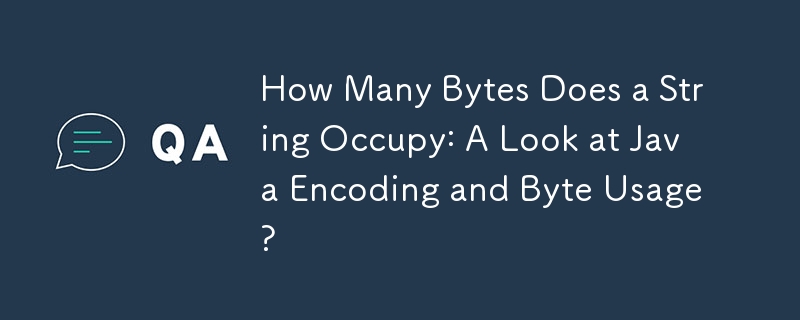
Byte Usage in String Encoding
Calculating the number of bytes in a string in Java requires consideration of the encoding method employed. Strings are sequences of characters, and the number of bytes required to represent them depends on the encoding scheme used to convert them into bytes.
Determining Byte Count
To get the size of a string in bytes, convert it into a byte array using the getBytes() method and inspect the array size:
<code class="java">String string = "Hello World";
byte[] utf8Bytes = string.getBytes("UTF-8");
int byteCount = utf8Bytes.length;</code>Encoding Considerations
The encoding scheme affects the byte count. Here are examples of different encodings applied to the same string:
<code class="java">byte[] utf8Bytes = string.getBytes("UTF-8"); // Each char as 1 byte
byte[] utf16Bytes = string.getBytes("UTF-16"); // Each char as 2 bytes
byte[] utf32Bytes = string.getBytes("UTF-32"); // Each char as 4 bytes
byte[] isoBytes = string.getBytes("ISO-8859-1"); // Each ASCII char as 1 byte
byte[] winBytes = string.getBytes("CP1252"); // Each ASCII char as 1 byte</code>Special Characters and Multi-Byte Encodings
Even ASCII strings can have varying byte counts depending on the encoding. For example, in UTF-8, some characters may require multiple bytes:
<code class="java">String interesting = "\uF93D\uF936\uF949\uF942"; // Chinese ideograms
byte[] utf8Bytes = interesting.getBytes("UTF-8"); // Each char as 3 bytes</code>Default Encoding and Explicit Specification
If no encoding argument is provided, the platform's default character set is used. It's recommended to always explicitly specify the desired character set to avoid unexpected results.
The above is the detailed content of How Many Bytes Does a String Occupy: A Look at Java Encoding and Byte Usage?. For more information, please follow other related articles on the PHP Chinese website!
 Kaspersky Firewall
Kaspersky Firewall
 How to shut down your computer quickly
How to shut down your computer quickly
 Introduction to the use of vscode
Introduction to the use of vscode
 HP notebook sound card driver
HP notebook sound card driver
 Usage of accept function
Usage of accept function
 ntuser.dat deleted recovery method
ntuser.dat deleted recovery method
 Free website domain name
Free website domain name
 What is the difference between eclipse and idea?
What is the difference between eclipse and idea?
 How to solve the problem that the folder does not have security options
How to solve the problem that the folder does not have security options




