
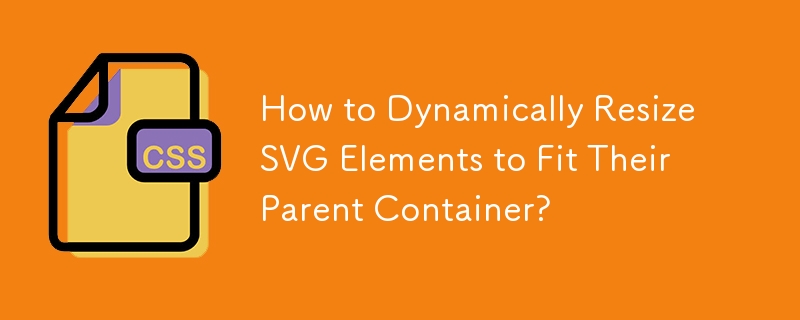
Expanding/Contracting SVG Elements to Fit Parent Container
In web development, dynamically adjusting the size of SVG elements to match their parent containers is a common requirement. However, setting the viewBox attribute, while commonly suggested, can be problematic when elements within the SVG have fixed dimensions.
To address this, consider working with the SVG itself rather than manipulating the elements within it. Here's how:
Alternatively, you can use image embedding with "width='100%'" and "height='auto'" style to automatically scale the SVG proportionally to the available space.
Inkscape, a popular SVG editor, does not offer a global option to set all elements to percentage-based dimensions. However, you can manually convert individual element dimensions to percentages using the "Transform Panel x%" option.
The above is the detailed content of How to Dynamically Resize SVG Elements to Fit Their Parent Container?. For more information, please follow other related articles on the PHP Chinese website!
 How to solve the WerFault.exe application error
How to solve the WerFault.exe application error
 Which laptop battery testing software is best?
Which laptop battery testing software is best?
 What are private clouds?
What are private clouds?
 What are the advantages and disadvantages of decentralization
What are the advantages and disadvantages of decentralization
 The role of Apple's Do Not Disturb mode
The role of Apple's Do Not Disturb mode
 Free data recovery software
Free data recovery software
 PathFileExists usage
PathFileExists usage
 What are the four main IO models in Java?
What are the four main IO models in Java?
 How to set the width of fieldset
How to set the width of fieldset




