
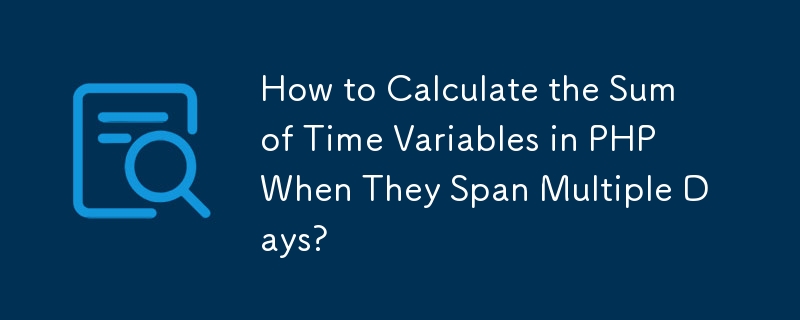
Calculating the Sum of Time Variables in PHP
In your PHP application, you may encounter the need to perform arithmetic operations on time variables. Let's explore a specific scenario where you want to determine the sum of two time variables, represented as strings in the "HH:MM:SS" format.
Question:
How do I add two time variables in PHP?
Answer:
To correctly sum two time variables in PHP, we need to convert them into Unix timestamps using the strtotime() function. However, this conversion introduces a minor discrepancy. Specifically, the strtotime() function interprets times as being within the current day. Therefore, when converting two times that belong to different days, we need to adjust one of the timestamps to ensure a correct sum.
Solution:
Convert both $time1 and $time2 to Unix timestamps using strtotime().
<code class="php">$timestamp1 = strtotime($time1); $timestamp2 = strtotime($time2);</code>
Calculate the difference between the seconds shared by both $time1 and $time2. This difference can be computed by subtracting strtotime('00:00:00'), which represents midnight, from the earlier timestamp.
<code class="php">$seconds_difference = min($timestamp1, $timestamp2) - strtotime('00:00:00');</code>Adjust the earlier timestamp by subtracting the $seconds_difference.
<code class="php">if ($timestamp1 < $timestamp2) {
$timestamp1 -= $seconds_difference;
} else {
$timestamp2 -= $seconds_difference;
}</code>Add the adjusted timestamps together.
<code class="php">$timestamp_sum = $timestamp1 + $timestamp2;</code>
Convert the timestamp sum back to the "HH:MM:SS" format using date().
<code class="php">$result = date('H:i:s', $timestamp_sum);</code>Example:
Using the provided values of $time1 = "15:20:00" and $time2 = "00:30:00", the above solution will yield:
<code class="php">$timestamp1 = strtotime('15:20:00'); // 55200
$timestamp2 = strtotime('00:30:00'); // 1800
$seconds_difference = min(55200, 1800) - strtotime('00:00:00'); // 1800
$timestamp1 -= $seconds_difference; // 55200 - 1800 = 53400
$timestamp_sum = $timestamp1 + $timestamp2; // 53400 + 1800 = 55200
$result = date('H:i:s', $timestamp_sum); // "15:50:00"</code>Therefore, the sum of $time1 and $time2 is "15:50:00".
The above is the detailed content of How to Calculate the Sum of Time Variables in PHP When They Span Multiple Days?. For more information, please follow other related articles on the PHP Chinese website!




