
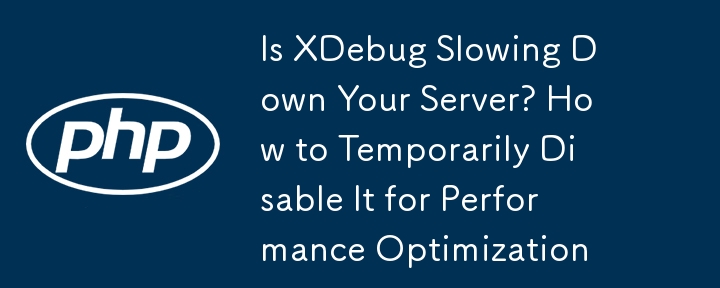
How to Temporarily Disable XDebug for Performance Optimization
If you suspect XDebug is impacting your server's speed, you can temporarily disable it to test your hypothesis. Here are the steps to do so:
1. Locate php.ini and Search for XDebug
Find the php.ini file on your server. Search for "xdebug" within the file.
2. Set XDebug Parameters
Set the following parameters to false:
3. Disable Profiler
Disable the profiler by setting:
4. Comment Extension (Optional)
To completely unload the XDebug extension, find the following entry in php.ini:
zend_extension = "/path/to/php_xdebug.dll"
Comment it out by adding a semicolon:
;zend_extension = "/path/to/php_xdebug.dll"
5. Restart Server
Restart the web server for the changes to take effect.
6. Verify Results
Test your application to ensure XDebug is disabled and check if server performance has improved.
Note:
The above is the detailed content of Is XDebug Slowing Down Your Server? How to Temporarily Disable It for Performance Optimization. For more information, please follow other related articles on the PHP Chinese website!




