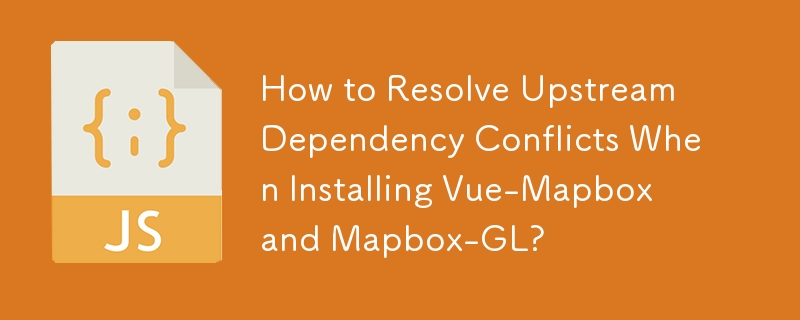Resolving Upstream Dependency Conflicts When Installing NPM Packages
The inability to install vue-mapbox and mapbox-gl packages due to a dependency tree error can be frustrating. Nuxt.js SSR users with Vuetify may encounter this issue even if they haven't previously installed Mapbox-related dependencies.
The error message indicates a conflict between the peer dependency of vue-mapbox and the installed version of mapbox-gl. To resolve this, follow these steps:
-
Identify the upstream dependency conflict: Examine the error message to determine which packages and versions are conflicting. In this case, it's vue-mapbox's peer dependency mapbox-gl@ "^0.53.0" and the installed mapbox-gl@ "^1.13.0."
-
Use the --legacy-peer-deps flag: As mentioned in the error message, try running npm install --legacy-peer-deps. This flag instructs npm to use the legacy behavior for peer dependencies, which can help address these types of conflicts.
-
Refer to official documentation: For a comprehensive understanding of how npm handles peer dependencies in v7 and how to resolve conflicts, consult the npm blog post titled "npm v7 Series - Beta Release! And: SemVer-Major Changes in npm v7."
The above is the detailed content of How to Resolve Upstream Dependency Conflicts When Installing Vue-Mapbox and Mapbox-GL?. For more information, please follow other related articles on the PHP Chinese website!