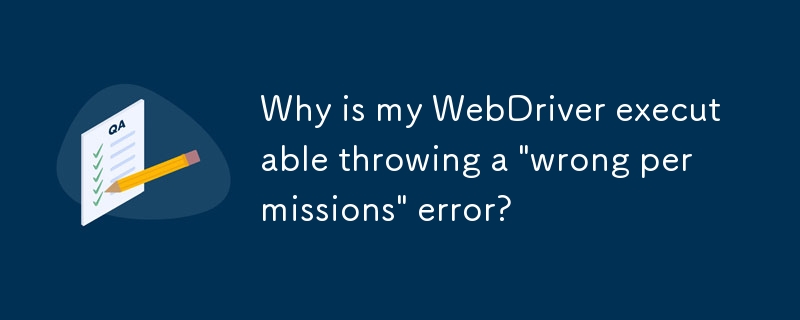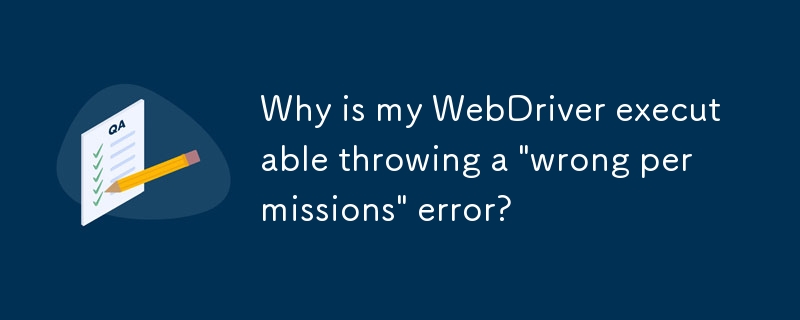
'Webdrivers' Executable May Have Wrong Permissions
You're getting this error message because the ChromeDriver executable you're trying to use has incorrect permissions. This can happen if you don't have the appropriate permissions to access the file, or if the file is corrupted.
Troubleshooting
To fix this issue, try the following steps:
-
Ensure you have the correct permissions. Verify that you have read and execute permissions for the ChromeDriver executable file.
-
Reinstall ChromeDriver. If reinstalling ChromeDriver doesn't resolve the issue, you can try downloading the executable directly from the ChromeDriver website.
-
Disable antivirus or firewall software. Some antivirus or firewall software can interfere with ChromeDriver's execution. Try disabling them temporarily to see if it resolves the issue.
-
Use an alternative path or filename. If the above steps don't work, try specifying an alternative path or filename for the ChromeDriver executable.
-
Update ChromeDriver. Make sure you're using the latest version of ChromeDriver.
Specific Steps for Different Operating Systems
Depending on your operating system, there are specific steps you can take:
Windows:
- Download the chromedriver_win32.zip file from the ChromeDriver website.
- Unzip the file to a location on your computer.
- Add the path to the extracted ChromeDriver executable to your system's PATH environment variable.
- Specify the path to the ChromeDriver executable when creating the WebDriver instance:
<code class="python">driver = webdriver.Chrome(executable_path="C:/path/to/chromedriver.exe")</code>
Copy after login
Linux:
- Download the chromedriver_linux64 file from the ChromeDriver website.
- Untar the file to a location on your computer.
- Make the ChromeDriver executable file executable:
<code class="bash">chmod +x chromedriver</code>
Copy after login
- Add the path to the extracted ChromeDriver executable to your system's PATH environment variable.
- Specify the path to the ChromeDriver executable when creating the WebDriver instance:
<code class="python">driver = webdriver.Chrome(executable_path="/path/to/chromedriver")</code>
Copy after login
Copy after login
macOS:
- Download the chromedriver_mac64 file from the ChromeDriver website.
- Untar the file to a location on your computer.
- Specify the path to the extracted ChromeDriver executable when creating the WebDriver instance:
<code class="python">driver = webdriver.Chrome(executable_path="/path/to/chromedriver")</code>
Copy after login
Copy after login
The above is the detailed content of Why is my WebDriver executable throwing a \'wrong permissions\' error?. For more information, please follow other related articles on the PHP Chinese website!