
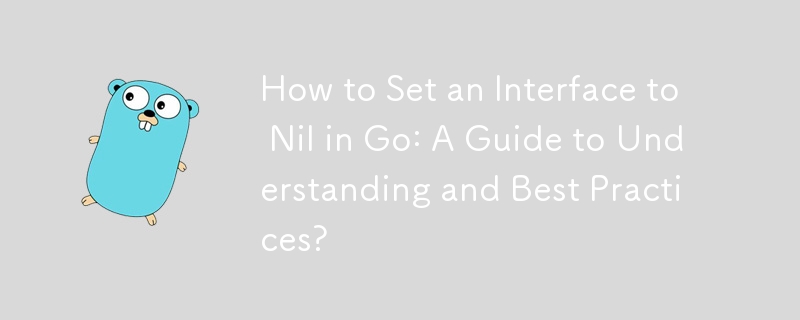
Setting an Interface to Nil in Go
In Go, interfaces provide a way to define a set of methods that a type must implement. They allow for polymorphism, enabling different types to be treated uniformly. However, directly setting an interface to nil can be tricky.
The Issue of Pointer Values vs. Interface Values
When attempting to set an interface to nil, the challenge arises because interfaces don't hold actual values but instead point to values of concrete types. Therefore, to modify the value of an interface, you need to pass a pointer to it.
Solution 1: Nil an Interface{} Value
If you wish to nil an interface{} value, a function like this is required:
<code class="go">func setNilIf(v *interface{}) {
*v = nil
}</code>To use it:
<code class="go">var i interface{} = "Bob"
fmt.Printf("Before: %v\n", i)
setNilIf(&i)
fmt.Printf("After: %v\n", i)</code>Solution 2: Nil a Pointer Using unsafe.Pointer
For pointers, which is often the case when setting interfaces to nil, you can use unsafe.Pointer, which allows you to convert any pointer to type **unsafe.Pointer and back. This provides a way to dereference and assign nil to the pointer:
<code class="go">func setNilPtr(p unsafe.Pointer) {
*(**int)(p) = nil
}</code>To use it:
<code class="go">typ := &TYP{InternalState: "filled"}
fmt.Printf("Before: %v\n", typ)
setNilPtr(unsafe.Pointer(&typ))
fmt.Printf("After: %v\n", typ)</code>Solution 3: Nil a Pointer Using Reflection
An alternative approach to niling pointers involves the use of reflection:
<code class="go">func setNilPtr2(i interface{}) {
v := reflect.ValueOf(i)
v.Elem().Set(reflect.Zero(v.Elem().Type()))
}</code>To use it:
<code class="go">typ2 := &TYP{InternalState: "filled"}
fmt.Printf("Before: %v\n", typ2)
setNilPtr2(&typ2)
fmt.Printf("After: %v\n", typ2)</code>Recommendation for Simplicity
Despite the various solutions presented, the recommended approach remains to assign nil directly to the value:
<code class="go">i = nil typ = nil</code>
This approach is straightforward and avoids unnecessary complexity.
The above is the detailed content of How to Set an Interface to Nil in Go: A Guide to Understanding and Best Practices?. For more information, please follow other related articles on the PHP Chinese website!
 java basic data types
java basic data types
 What does mesh networking mean?
What does mesh networking mean?
 Introduction to the method of intercepting strings in js
Introduction to the method of intercepting strings in js
 pascal tutorial
pascal tutorial
 The difference between article tag and section tag
The difference between article tag and section tag
 How to restore server data
How to restore server data
 How to solve the problem of not being able to create a new folder in Win7
How to solve the problem of not being able to create a new folder in Win7
 How to set up a secure VPS
How to set up a secure VPS




