
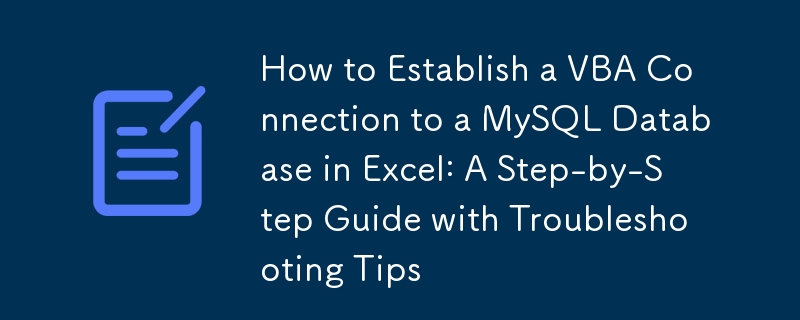
Connecting Microsoft Excel to a MySQL database using VBA requires the following steps:
In the provided code snippet, the error occurs in the following line:
<code class="vb">oConn.Open str</code>
The error message indicates a problem with the connection string. One potential issue is the specific driver being used. The connection string provided specifies the MySQL ODBC 5.2.2 Driver, which may not be compatible with your setup.
To connect to the MySQL database successfully, consider using the following updated code:
<code class="vb">Dim oConn As ADODB.Connection
Private Sub ConnectDB()
Set oConn = New ADODB.Connection
Dim str As String
str = "Provider=MySQL ODBC 8.0 ANSI Driver;Data Source=sql100.xtreemhost.com;Port=3306;Database=xth_9595110_MyNotes;Uid=xth_9595110;Pwd=myPassword;Option=3"
oConn.Open str
End Sub</code>In this updated code, we have replaced the connection string with a version compatible with MySQL ODBC 8.0, which may be more suitable for your environment. Additionally, it is important to ensure that you have the necessary ODBC drivers installed, and that they are configured appropriately.
Another approach to connecting to a MySQL database from VBA is using the MySQL Connector/ODBC driver. This driver is specifically designed for connecting to MySQL databases and can provide a more stable and reliable connection than the generic ODBC driver provided by Microsoft.
By addressing the error in the connection string and considering alternative approaches, you can establish a successful VBA connection to a MySQL database in Excel, enabling you to perform data retrieval and manipulation tasks.
The above is the detailed content of How to Establish a VBA Connection to a MySQL Database in Excel: A Step-by-Step Guide with Troubleshooting Tips. For more information, please follow other related articles on the PHP Chinese website!




