 Backend Development
Backend Development
 Python Tutorial
Python Tutorial
 How to Merge DataFrames and Preserve Original Indexes in Python?
How to Merge DataFrames and Preserve Original Indexes in Python?
How to Merge DataFrames and Preserve Original Indexes in Python?

Merging DataFrames: Combining Extracted Datasets
In the context of data manipulation, combining multiple data frames is a common requirement. In a given scenario, suppose we have an initial DataFrame D and we extract two subsets A and B from it based on a specific condition:
A = D[D.label == k] B = D[D.label != k]
The goal is to merge A and B back into a single DataFrame. While the order of data isn't crucial, it's important to preserve the original indexes of A and B as they were derived from D.
Solution: Using the Append Method
One approach to combining data frames is to use the append method. This method allows us to concatenate one or more data frames vertically, effectively stacking them on top of each other. In our case, we can use the code below:
df_merged = df1.append(df2, ignore_index=True)
This will create a new DataFrame called df_merged that contains the combined data from A and B. The ignore_index=True argument ensures that the resulting DataFrame has its own unique set of indexes, independent of the originals.
Keeping Original Indexes
If we want to retain the original indexes of A and B, we can set ignore_index=False in the append method:
df_merged = df1.append(df2, ignore_index=False)
This will preserve the index values of each data frame within the merged result. However, it's important to note that the indexes may become duplicate values in the final DataFrame.
The above is the detailed content of How to Merge DataFrames and Preserve Original Indexes in Python?. For more information, please follow other related articles on the PHP Chinese website!

Hot AI Tools

Undresser.AI Undress
AI-powered app for creating realistic nude photos

AI Clothes Remover
Online AI tool for removing clothes from photos.

Undress AI Tool
Undress images for free

Clothoff.io
AI clothes remover

AI Hentai Generator
Generate AI Hentai for free.

Hot Article

Hot Tools

Notepad++7.3.1
Easy-to-use and free code editor

SublimeText3 Chinese version
Chinese version, very easy to use

Zend Studio 13.0.1
Powerful PHP integrated development environment

Dreamweaver CS6
Visual web development tools

SublimeText3 Mac version
God-level code editing software (SublimeText3)

Hot Topics
 1371
1371
 52
52
 How to solve the permissions problem encountered when viewing Python version in Linux terminal?
Apr 01, 2025 pm 05:09 PM
How to solve the permissions problem encountered when viewing Python version in Linux terminal?
Apr 01, 2025 pm 05:09 PM
Solution to permission issues when viewing Python version in Linux terminal When you try to view Python version in Linux terminal, enter python...
 How Do I Use Beautiful Soup to Parse HTML?
Mar 10, 2025 pm 06:54 PM
How Do I Use Beautiful Soup to Parse HTML?
Mar 10, 2025 pm 06:54 PM
This article explains how to use Beautiful Soup, a Python library, to parse HTML. It details common methods like find(), find_all(), select(), and get_text() for data extraction, handling of diverse HTML structures and errors, and alternatives (Sel
 How to Perform Deep Learning with TensorFlow or PyTorch?
Mar 10, 2025 pm 06:52 PM
How to Perform Deep Learning with TensorFlow or PyTorch?
Mar 10, 2025 pm 06:52 PM
This article compares TensorFlow and PyTorch for deep learning. It details the steps involved: data preparation, model building, training, evaluation, and deployment. Key differences between the frameworks, particularly regarding computational grap
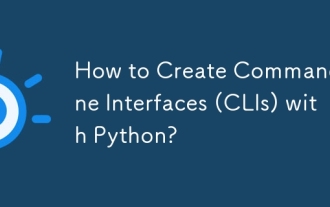 How to Create Command-Line Interfaces (CLIs) with Python?
Mar 10, 2025 pm 06:48 PM
How to Create Command-Line Interfaces (CLIs) with Python?
Mar 10, 2025 pm 06:48 PM
This article guides Python developers on building command-line interfaces (CLIs). It details using libraries like typer, click, and argparse, emphasizing input/output handling, and promoting user-friendly design patterns for improved CLI usability.
 What are some popular Python libraries and their uses?
Mar 21, 2025 pm 06:46 PM
What are some popular Python libraries and their uses?
Mar 21, 2025 pm 06:46 PM
The article discusses popular Python libraries like NumPy, Pandas, Matplotlib, Scikit-learn, TensorFlow, Django, Flask, and Requests, detailing their uses in scientific computing, data analysis, visualization, machine learning, web development, and H
 How to efficiently copy the entire column of one DataFrame into another DataFrame with different structures in Python?
Apr 01, 2025 pm 11:15 PM
How to efficiently copy the entire column of one DataFrame into another DataFrame with different structures in Python?
Apr 01, 2025 pm 11:15 PM
When using Python's pandas library, how to copy whole columns between two DataFrames with different structures is a common problem. Suppose we have two Dats...
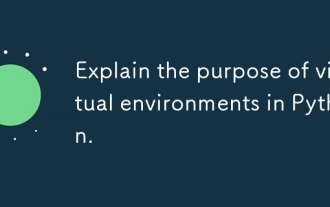 Explain the purpose of virtual environments in Python.
Mar 19, 2025 pm 02:27 PM
Explain the purpose of virtual environments in Python.
Mar 19, 2025 pm 02:27 PM
The article discusses the role of virtual environments in Python, focusing on managing project dependencies and avoiding conflicts. It details their creation, activation, and benefits in improving project management and reducing dependency issues.
 What are regular expressions?
Mar 20, 2025 pm 06:25 PM
What are regular expressions?
Mar 20, 2025 pm 06:25 PM
Regular expressions are powerful tools for pattern matching and text manipulation in programming, enhancing efficiency in text processing across various applications.



