
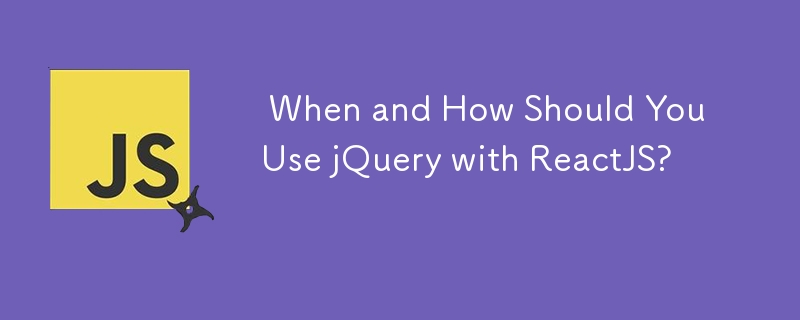
Introduction
ReactJS is a popular JavaScript framework that has sparked debates about the potential redundancy of jQuery in web development. While both technologies have their strengths, there may be instances where it's beneficial to leverage jQuery's capabilities within ReactJS.
Scenario: Creating an Accordion using jQuery
In this scenario, the user wishes to implement an accordion component using jQuery, which involves expanding or collapsing a body upon clicking its corresponding head.
jQuery Implementation:
<code class="javascript">$('.accor > .head').on('click', function(){
$('.accor > .body').slideUp();
$(this).next().slideDown();
});</code>ReactJS Equivalent
To achieve similar functionality in ReactJS, we can use state management to toggle the visibility of each body.
State Management:
In ReactJS, state is an object that holds the current values of the component and determines its behavior. We can define the initial state of the accordion as follows:
<code class="javascript">const Accordion = () => {
const [accordions, setAccordions] = useState([
{ id: 1, title: 'Head 1', content: 'Body 1', visible: false },
// ...
]);
};
</code>Event Handler:
We define an event handler that handles the click event on the head element and updates the state accordingly.
<code class="javascript">const handleClick = (index) => {
// Clone the current state to avoid mutations
const newAccordions = [...accordions];
newAccordions[index].visible = !newAccordions[index].visible;
setAccordions(newAccordions);
};</code>Rendering the Accordion:
The accordion is rendered using a map function that iterates over the items and conditionally displays the body based on its visible state.
<code class="javascript">render() {
return (
<div>
{accordions.map((accordion, index) => (
<AccordionItem key={accordion.id} title={accordion.title} content={accordion.content} visible={accordion.visible} handleClick={() => handleClick(index)} />
))}
</div>
);
}</code>Integrating jQuery
Although we have implemented the accordion without jQuery, it's still possible to incorporate it if desired. By utilizing npm, we can install jQuery and import it into our ReactJS component.
<code class="javascript">import $ from 'jquery';
// ...
const Button = () => {
$(document).ready(function(){
// Use jQuery here
});
return (
<button>...</button>
);
};</code>In conclusion, while it's possible to replicate jQuery functionality using ReactJS's state management and component Lifecycle, there may be scenarios where it's more convenient to integrate jQuery for specific tasks.
The above is the detailed content of When and How Should You Use jQuery with ReactJS?. For more information, please follow other related articles on the PHP Chinese website!
 The difference between unix and linux
The difference between unix and linux
 How to set transparency of html font color
How to set transparency of html font color
 The role of html title tag
The role of html title tag
 How to solve the problem that Apple cannot download more than 200 files
How to solve the problem that Apple cannot download more than 200 files
 What is a relational database
What is a relational database
 what does os mean
what does os mean
 How to fix the computer default gateway is unavailable
How to fix the computer default gateway is unavailable
 How to modify file name in linux
How to modify file name in linux




