
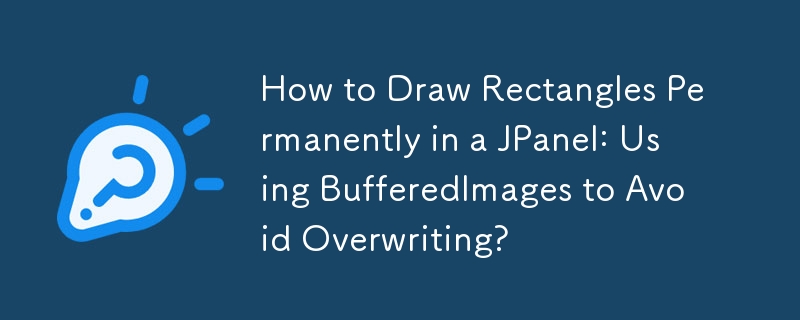
In your JPanel implementation, rectangles disappear because the paint() method overwrites previous drawings. To prevent this, we modify our approach:
Instead of directly drawing on the JPanel, we use a BufferedImage (canvasImage) as our painting surface. This allows us to modify the image permanently without affecting previous drawings.
Here's a modified paint() method that uses canvasImage for drawing:
<code class="java">@Override
public void paint(Graphics g) {
super.paint(g); // Handle inherited painting tasks
Graphics2D bg = (Graphics2D) g;
bg.drawImage(canvasImage, 0, 0, this);
}</code>Initialize canvasImage in your JPanel constructor like so:
<code class="java">canvasImage = new BufferedImage(width, height, BufferedImage.TYPE_INT_RGB);</code>
And set its graphics context for drawing:
<code class="java">Graphics2D cg = canvasImage.createGraphics(); cg.setColor(Color.WHITE); cg.fillRect(0, 0, width, height);</code>
Now, your DrawRect() method can modify canvasImage directly:
<code class="java">public void DrawRect(int x, int y, int size, Color c) {
Graphics2D cg = canvasImage.createGraphics();
cg.setColor(c);
cg.fillRect(x, y, size, size);
}</code>This approach provides several benefits:
The above is the detailed content of How to Draw Rectangles Permanently in a JPanel: Using BufferedImages to Avoid Overwriting?. For more information, please follow other related articles on the PHP Chinese website!
 The difference between console cable and network cable
The difference between console cable and network cable
 How to resume use of gas after payment
How to resume use of gas after payment
 fil coin price today
fil coin price today
 How to solve website restore error
How to solve website restore error
 css background code collection
css background code collection
 What is the reason why the computer screen is black but the computer is on?
What is the reason why the computer screen is black but the computer is on?
 What is the transfer limit of Alipay?
What is the transfer limit of Alipay?
 Absolute reference input method
Absolute reference input method




