
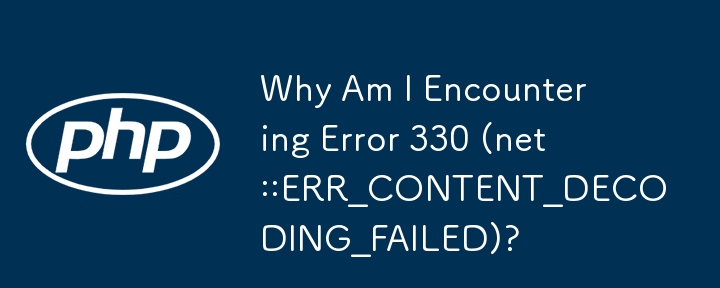
Error 330 (net::ERR_CONTENT_DECODING_FAILED): Diagnosing the Issue
When encountering Error 330 indicative of failed content decoding, it's crucial to investigate the cause to resolve the problem effectively. This issue typically arises when the HTTP request headers declare gzip encoding for the content, but the content is not actually encoded accordingly.
Possible Causes and Troubleshooting Steps:
By following these troubleshooting steps, you should be able to identify and resolve the underlying cause of Error 330 (net::ERR_CONTENT_DECODING_FAILED) and restore normal functionality to your server.
The above is the detailed content of Why Am I Encountering Error 330 (net::ERR_CONTENT_DECODING_FAILED)?. For more information, please follow other related articles on the PHP Chinese website!
 Where to watch Douyin live replays
Where to watch Douyin live replays
 What is the difference between wechat and WeChat?
What is the difference between wechat and WeChat?
 HOW TO INSTALL LINUX
HOW TO INSTALL LINUX
 erp free software
erp free software
 How to solve securecrt garbled code
How to solve securecrt garbled code
 Why can't I delete the last blank page in word?
Why can't I delete the last blank page in word?
 Bitcoin latest price trend
Bitcoin latest price trend
 What are the core technologies necessary for Java development?
What are the core technologies necessary for Java development?
 Which platform can I buy Ripple coins on?
Which platform can I buy Ripple coins on?




