
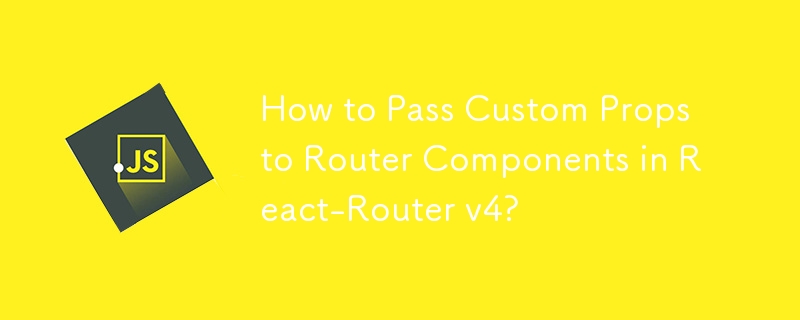
Passing Custom Props to Router Components in React-Router v4
When working with multi-page React applications using React-Router, passing custom props to individual pages can enhance the flexibility of your code. This allows for tailored functionality and data sharing across components.
However, you've encountered an issue where the this.props.route object, which is commonly used to access props passed via routes, returns undefined. To resolve this, consider using the render prop in your Route component, as per React-Router documentation:
<Route path="/" exact render={(props) => (<Home test="hi" {...props}/>)} />In this approach, the render prop function receives all the same props as the component prop, including custom props like test. To access the prop in your Home component, use this.props.test.
Additionally, ensure that you pass {...props} in the render prop function, as this ensures that default router props such as location, history, and match are also passed to your component.
The above is the detailed content of How to Pass Custom Props to Router Components in React-Router v4?. For more information, please follow other related articles on the PHP Chinese website!
 What is the basic concept of artificial intelligence
What is the basic concept of artificial intelligence
 What is email
What is email
 What does mobile phone secondary card mean?
What does mobile phone secondary card mean?
 Linux find command usage
Linux find command usage
 Solution to java success and javac failure
Solution to java success and javac failure
 Characteristics of management information systems
Characteristics of management information systems
 Introduction to the usage of rowid in oracle
Introduction to the usage of rowid in oracle
 The difference between while loop and do while loop
The difference between while loop and do while loop




